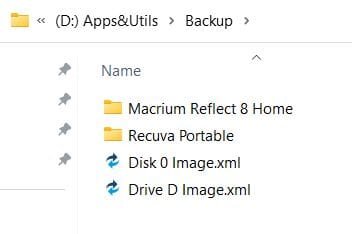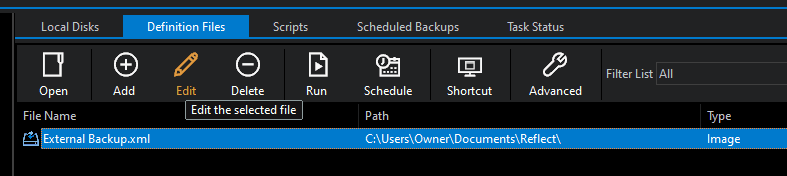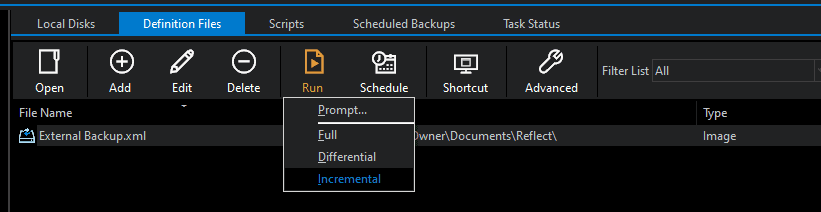- Local time
- 10:10 AM
- Posts
- 1,990
- OS
- Windows 10 Pro
My backup definition files are piling up and I wonder if I can delete them, at least the older ones with the lower number count.
I just do manual backups, I don't write any scripts, don't create nor use any shortcuts, etc. Just very basic use of the MR backup app. I wonder why the MR backup app creates so many backup definition files, IMO, there are only very few backup definitions that repeat over and over.
I just do manual backups, I don't write any scripts, don't create nor use any shortcuts, etc. Just very basic use of the MR backup app. I wonder why the MR backup app creates so many backup definition files, IMO, there are only very few backup definitions that repeat over and over.
My Computer
System One
-
- OS
- Windows 10 Pro