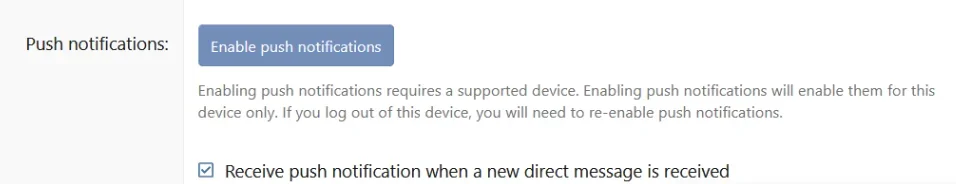- Local time
- 9:18 PM
- Posts
- 64
- OS
- Windows 11
About 15 minutes ago, a popup began appearing on my screen. I kept clicking it off, and it kept appearing again and again, like every 30 seconds. It said things like "You are infected with 14 viruses" or similar scary messages -- different words each time -- and told me to "click here" to scan, or to check, or to fix, etc. It was full of red banners and exclamation points -- the phoniest thing I ever saw. I have no doubt that it was carrying a virus, or a "Trojan" or something that would have infected me if I had clicked it. The name "kurepos.co.in" appeared in it, so I used the "disable notifications" feature, giving that name, and the popups finally stopped. I'm just letting everybody know that if you see that popup, beware!
My Computer
System One
-
- OS
- Windows 11