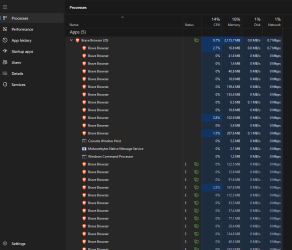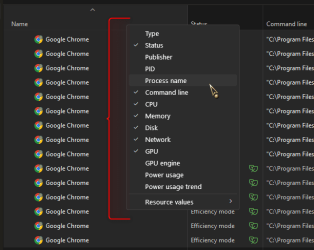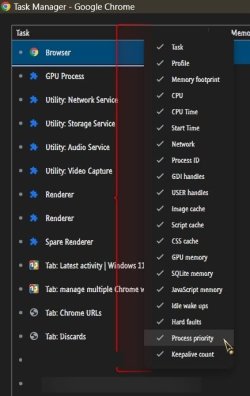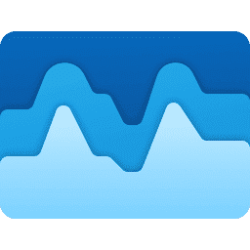Greetings :
In task manager Is there a way to separate chrome (or any program) into showing separate instances ?
To see what each Tab is doing .
Thanks for your Help...
In task manager Is there a way to separate chrome (or any program) into showing separate instances ?
To see what each Tab is doing .
Thanks for your Help...
My Computer
System One
-
- OS
- win 11
- Computer type
- Laptop
- Manufacturer/Model
- LG
- Memory
- 32gb