My 23H2 system never got 24H2 via standard Windows update, even though I've got the "Get updates as soon as possible" option enabled. So I decided to install 24H2 myself, and did that by picking Option 1 from this web page: Download Windows 11.
I expected to have some problems because my system has a few configuration quirks, but the whole process went very smoothly and completed in about 10 minutes (maybe 7?) This surprised me because the odd things in my configuration are
1. Wireless keyboard attached via USB dongle
2. Wireless trackball attached via BlueTooth dongle
3. Dual monitors -primary is 4K landscape and secondary is 2160x4850 portrait, but the secondary it physically attached to the first port on my video card, and the primary is attached to the 2nd port. This typically confuses Windows when rebooting, and always causes BIOS to be displayed 90 degrees from normal via the first video card port
4. C:\Windows\Temp has a Junction Link pointing to Temp on a separate internal SSD drive
5. I sometimes use the legacy Notepad app, so I have it installed in it's own directory on the same SSD as Temp.
#5 is the only one that has caused a problem so far. If I now try to create a new TXT file I get the initial shortcut just fine, but when I try to open it I get this error message:
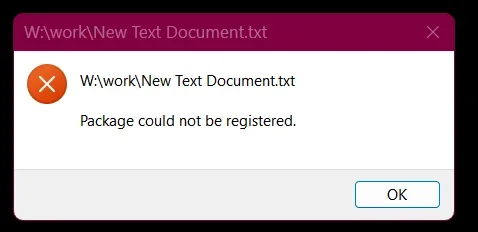
I've never seen that before and have no idea what it means or what to do about it. The only thing that works is clicking OK, which closes the dialog. But there is no way to enter any data into the text file. If I right-click on the shortcut this message appears:
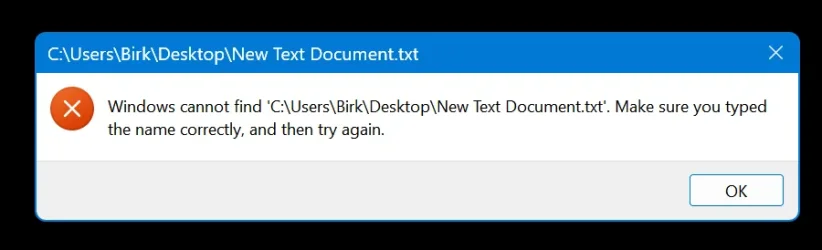
Obviously I need to do something about this, but I don't use plain text files that much so I'm not going to let this push me back to 23H2. I expect it won't be too hard to find a solution.
I expected to have some problems because my system has a few configuration quirks, but the whole process went very smoothly and completed in about 10 minutes (maybe 7?) This surprised me because the odd things in my configuration are
1. Wireless keyboard attached via USB dongle
2. Wireless trackball attached via BlueTooth dongle
3. Dual monitors -primary is 4K landscape and secondary is 2160x4850 portrait, but the secondary it physically attached to the first port on my video card, and the primary is attached to the 2nd port. This typically confuses Windows when rebooting, and always causes BIOS to be displayed 90 degrees from normal via the first video card port
4. C:\Windows\Temp has a Junction Link pointing to Temp on a separate internal SSD drive
5. I sometimes use the legacy Notepad app, so I have it installed in it's own directory on the same SSD as Temp.
#5 is the only one that has caused a problem so far. If I now try to create a new TXT file I get the initial shortcut just fine, but when I try to open it I get this error message:
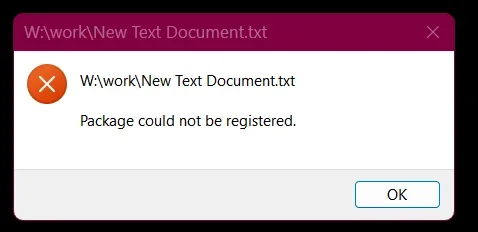
I've never seen that before and have no idea what it means or what to do about it. The only thing that works is clicking OK, which closes the dialog. But there is no way to enter any data into the text file. If I right-click on the shortcut this message appears:
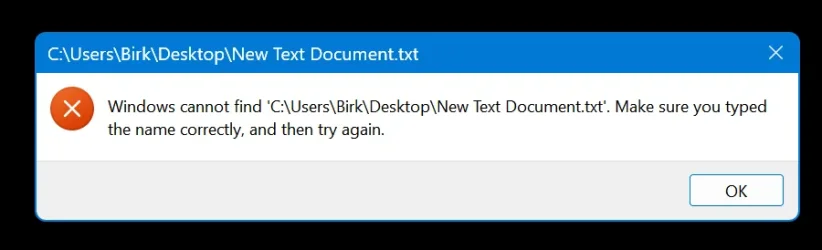
Obviously I need to do something about this, but I don't use plain text files that much so I'm not going to let this push me back to 23H2. I expect it won't be too hard to find a solution.
My Computer
System One
-
- OS
- Win11
- Computer type
- PC/Desktop
- Manufacturer/Model
- Custom build
- CPU
- Intel i5-12600K 3700 MHz
- Motherboard
- Asus B660-M
- Memory
- 16 GB
- Graphics Card(s)
- none
- Sound Card
- none
- Monitor(s) Displays
- Primary: LG 4K; Secondary: Dell U2412M
- Screen Resolution
- Primary: 3860 x 2160; Secondary: 1200 x 1920
- Hard Drives
- C: Samsung NVme SSD970 256K
E: 1 TB HDD
F: 500K HDD
W: Samsung SSD 840 128K
- Keyboard
- Logitech Lighted
- Mouse
- Kensington ExpertMouse trackball
- Internet Speed
- 500/500
- Browser
- Brave
- Antivirus
- Windows Defender







