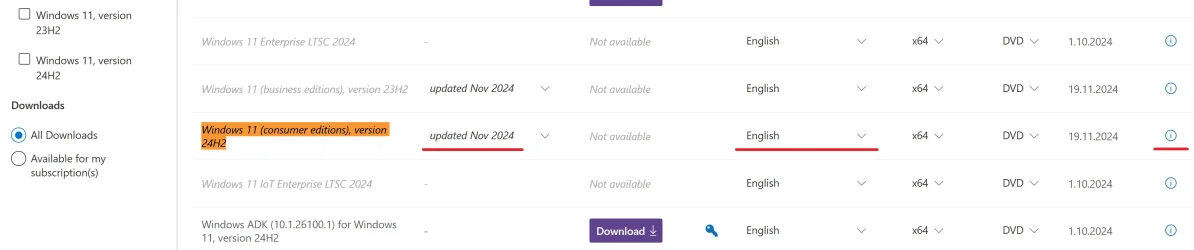OS Build 24H2 26100.2454 Has the MCT been updated recently? I already have a usb stick I created in the last month or two. I wanted to redownload if any of the recent updates have been added. If not, I'll use the one I have and hopefully I can get the updates through Win Updates. This is for another build clean, install not, this one. Thanks! 
My Computer
System One
-
- OS
- Windows 11 pro
- Computer type
- PC/Desktop
- Manufacturer/Model
- custom build
- CPU
- AMD Ryzen 7 5700G with Radeon Graphics 3.80
- Motherboard
- AMD ROG STRIX B550-F
- Memory
- G.SKILL Ripjaws V Series (Intel XMP) DDR4 RAM 32GB (2x16GB)
- Graphics Card(s)
- Integrated
- Sound Card
- on-board
- Monitor(s) Displays
- Dell s2425hs
- Screen Resolution
- 1920 x 1080
- Hard Drives
- Samsung 990 EVO Plus 1TB ssd INTEL SSD 730 series 240 GB. and Samsung 840 Evo ssd 500 GB.
- PSU
- CORSAIR - RMe Series 1000W 80 PLUS Gold Fully Modular ATX Power Supply
- Case
- COOLER MASTER HAF 932 Advanced
- Cooling
- AMD Wraith Stealth cooler
- Keyboard
- Logitech 520
- Mouse
- Logitech 310
- Browser
- Google Chrome
- Antivirus
- Defender