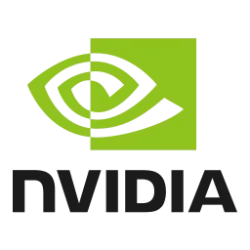open services.msc > set "windows media player network sharing service" to "Automatic" and Start it.
i made an AHK script launch the control panel page and auto select enable. you stated you leave UAC disabled, so thats what this script will mimic as far as keystrokes. download the attached .zip file and change the .zip extension to .exe for compiled script. create a shortcut and place it in Shell:Startup folder to run at startup.
it launches the window, waits 3 seconds, presses Enter, waits 3 seconds, closes window. if your pc is slower and needs more time, i can slow it down easily, just let me know.