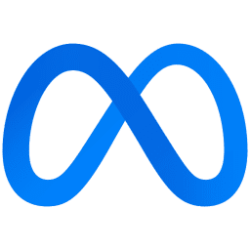Meta News:
Takeaways
- A better assistant: Thanks to our latest advances with Meta Llama 3, we believe Meta AI is now the most intelligent AI assistant you can use for free – and it’s available in more countries across our apps to help you plan dinner based on what’s in your fridge, study for your test and so much more.
- More info: You can use Meta AI in feed, chats, search and more across our apps to get things done and access real-time information, without having to leave the app you’re using.
- Faster images: Meta AI’s image generation is now faster, producing images as you type, so you can create album artwork for your band, decor inspiration for your apartment, animated custom GIFs and more.
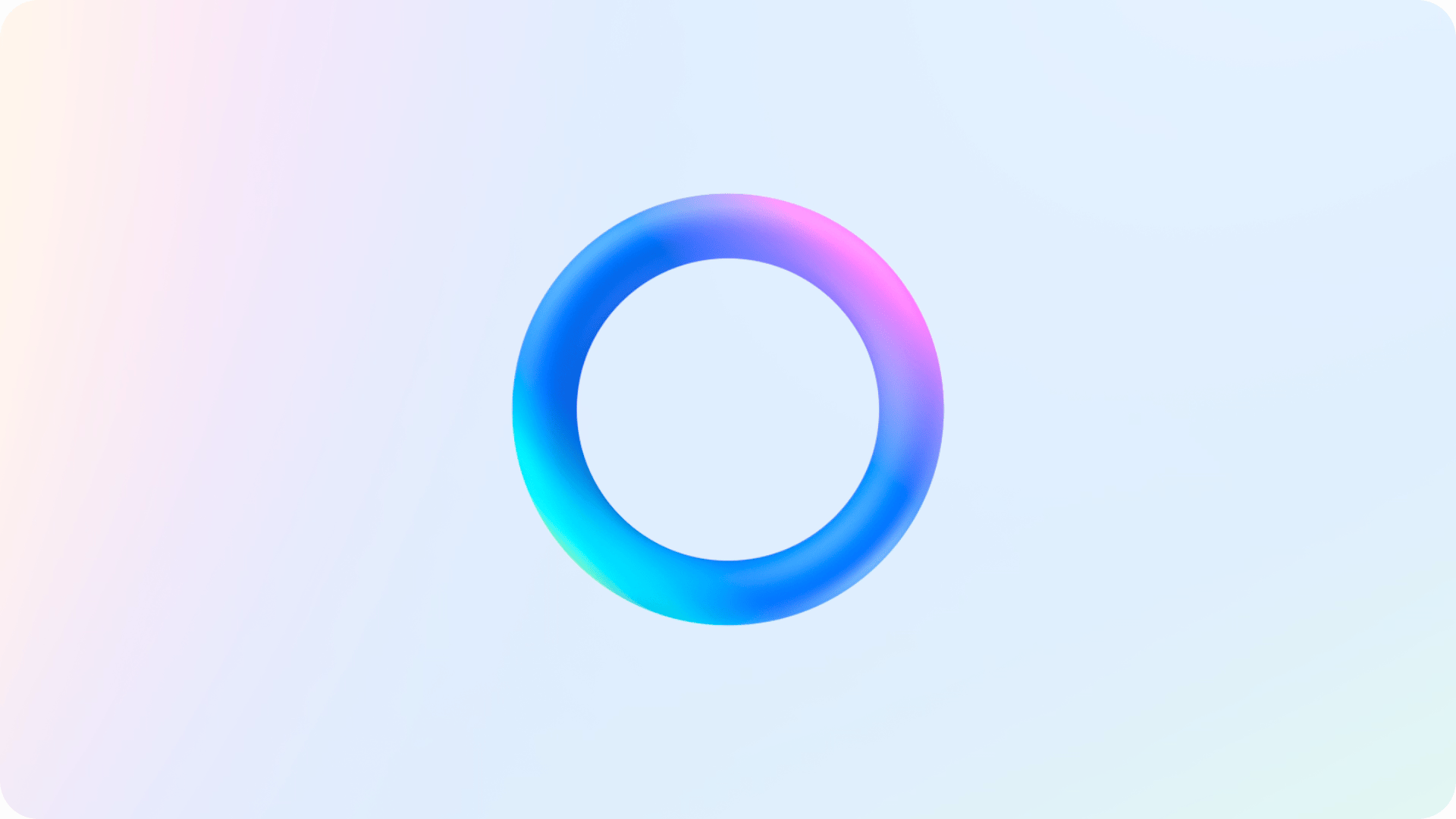
Built with Meta Llama 3, Meta AI is one of the world’s leading AI assistants, already on your phone, in your pocket for free. And it’s starting to go global with more features. You can use Meta AI on Facebook, Instagram, WhatsApp and Messenger to get things done, learn, create and connect with the things that matter to you. We first announced Meta AI at last year’s Connect, and now, more people around the world can interact with it in more ways than ever before.
We’re rolling out Meta AI in English in more than a dozen countries outside of the US. Now, people will have access to Meta AI in Australia, Canada, Ghana, Jamaica, Malawi, New Zealand, Nigeria, Pakistan, Singapore, South Africa, Uganda, Zambia and Zimbabwe — and we’re just getting started.
Thanks to our latest advances with Meta Llama 3, Meta AI is smarter, faster and more fun than ever before.
Make Meta AI Work for You
Planning a night out with friends? Ask Meta AI to recommend a restaurant with sunset views and vegan options. Organizing a weekend getaway? Ask Meta AI to find concerts for Saturday night. Cramming for a test? Ask Meta AI to explain how hereditary traits work. Moving into your first apartment? Ask Meta AI to “imagine” the aesthetic you’re going for and it will generate some inspiration photos for your furniture shopping.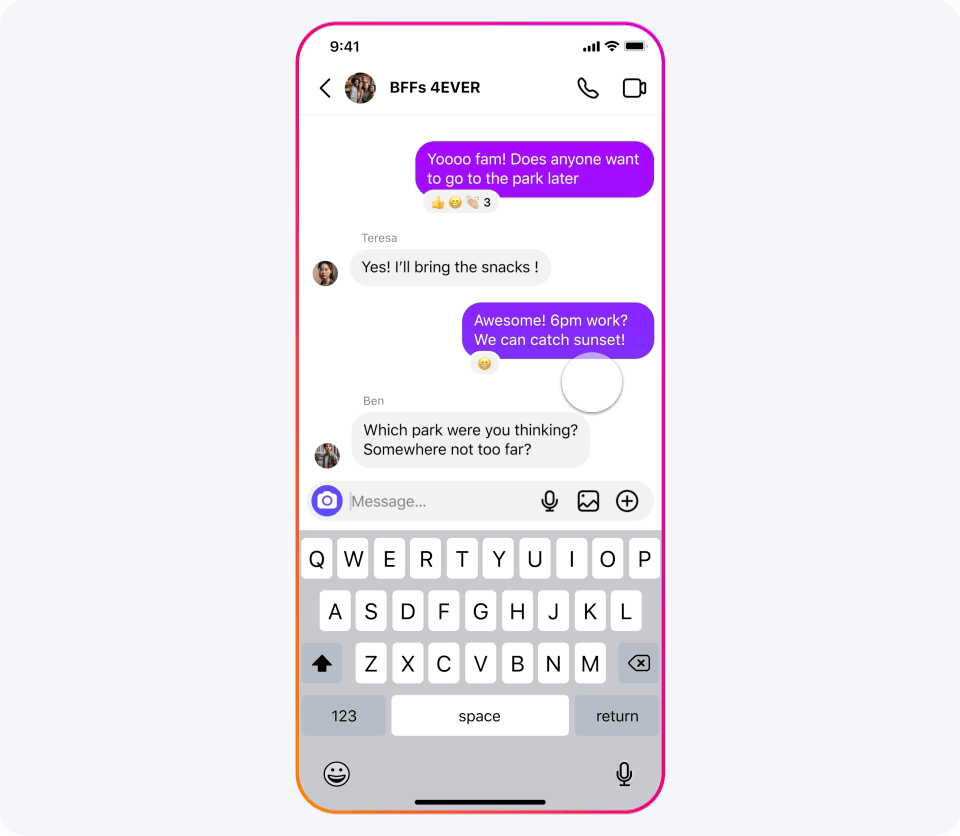

We want Meta AI to be available when you’re trying to get things done at your computer too, so we’re rolling out meta.ai (the website) today. Struggling with a math problem? Need help making a work email sound more professional? Meta AI can help! And you can log in to save your conversations with Meta AI for future reference.
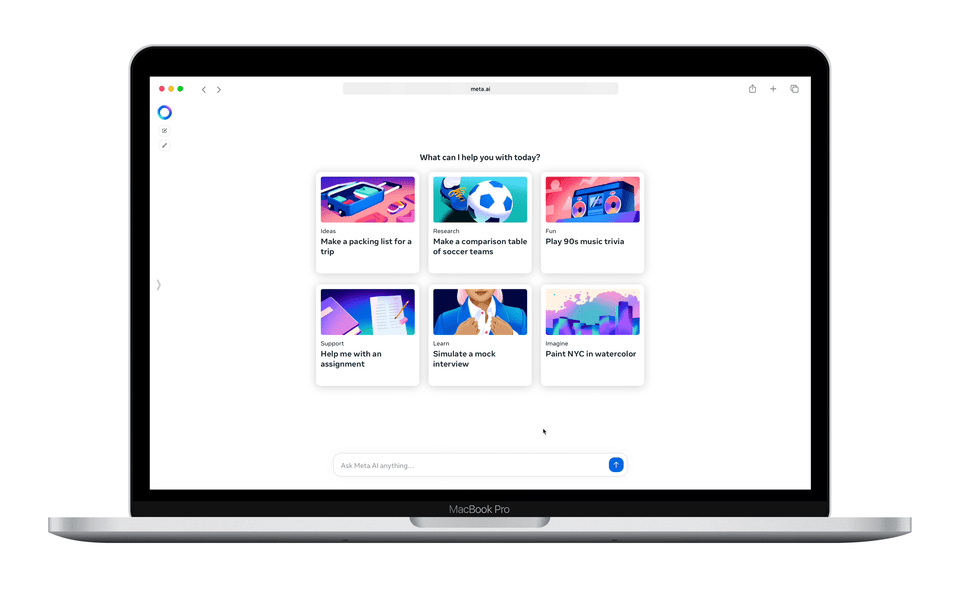
Seamless Search Integration in the Apps You Know and Love
Meta AI is also available in search across Facebook, Instagram, WhatsApp and Messenger. You can access real-time information from across the web without having to bounce between apps. Let’s say you’re planning a ski trip in your Messenger group chat. Using search in Messenger you can ask Meta AI to find flights to Colorado from New York and figure out the least crowded weekends to go – all without leaving the Messenger app.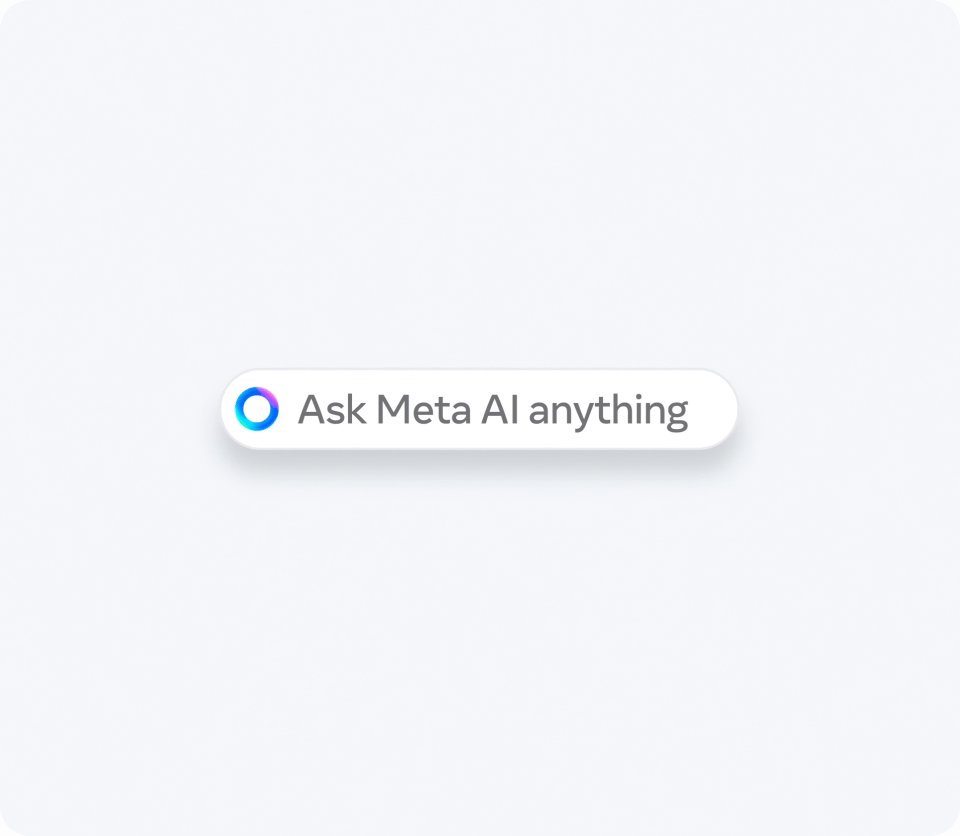
Meta AI in Feed
You can also access Meta AI when you’re scrolling through your Facebook Feed. Come across a post you’re interested in? You can ask Meta AI for more info right from the post. So if you see a photo of the northern lights in Iceland, you can ask Meta AI what time of year is best to check out the aurora borealis.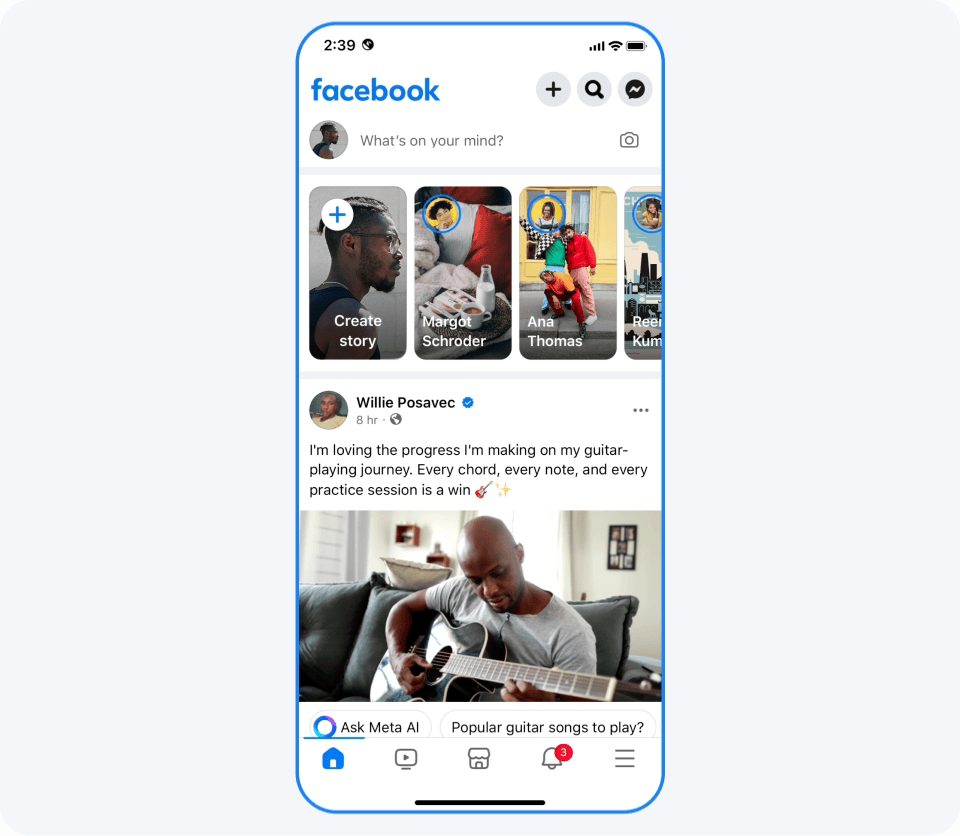
Spark Your Creativity With Meta AI’s Imagine Feature
We’re making image generation faster, so you can create images from text in real-time using Meta AI’s Imagine feature. We’re starting to roll this out today in beta on WhatsApp and the Meta AI web experience in the US.You’ll see an image appear as you start typing — and it’ll change with every few letters typed, so you can watch as Meta AI brings your vision to life.
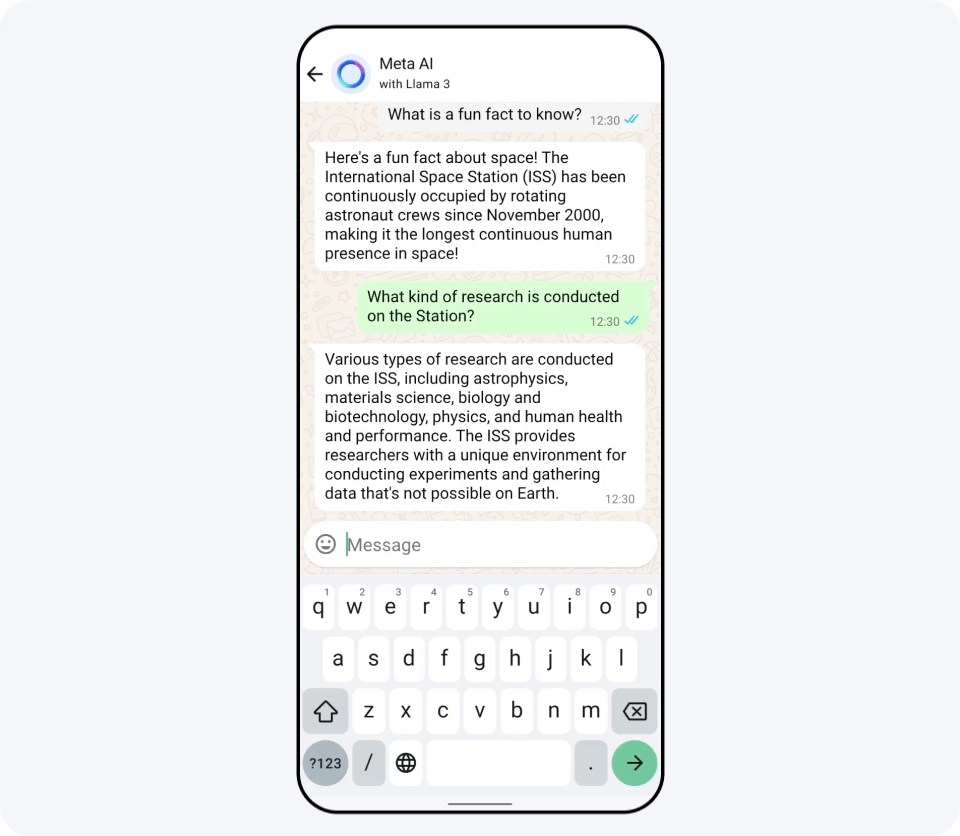
The images generated are also now sharper and higher quality, with a better ability to include text in images. From album artwork, to wedding signage, birthday decor and outfit inspo, Meta AI can generate images that bring your vision to life faster and better than ever before. It’ll even provide helpful prompts with ideas to change the image, so you can keep iterating from that initial starting point.
And it doesn’t stop there. Found an image you love? Ask Meta AI to animate it, iterate on it in a new style or even turn it into a GIF to share with friends.
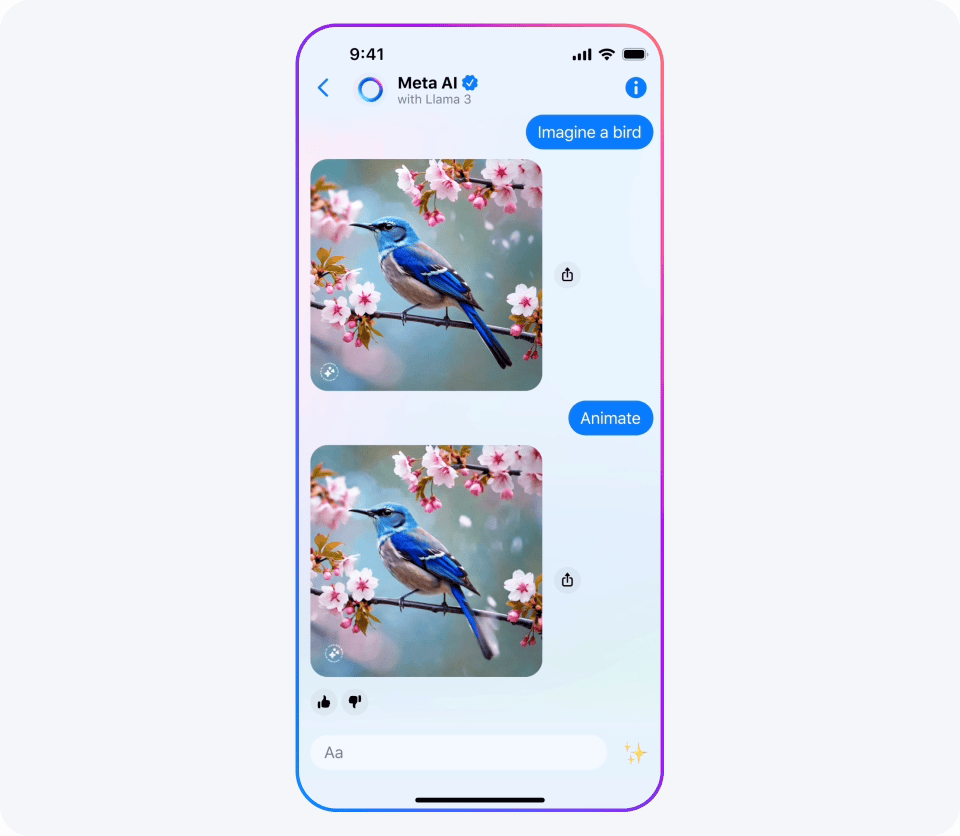
With our most powerful large language model under the hood, Meta AI is better than ever. We’re excited to share our next-generation assistant with even more people and can’t wait to see how it enhances people’s lives. While these updates are specific to Meta AI in Facebook, Instagram, WhatsApp, Messenger and on the web, Meta AI is also available in the US on Ray-Ban Meta smart glasses — and coming to Meta Quest. We’ll have more to share in the weeks to come, so stay tuned!
Source:
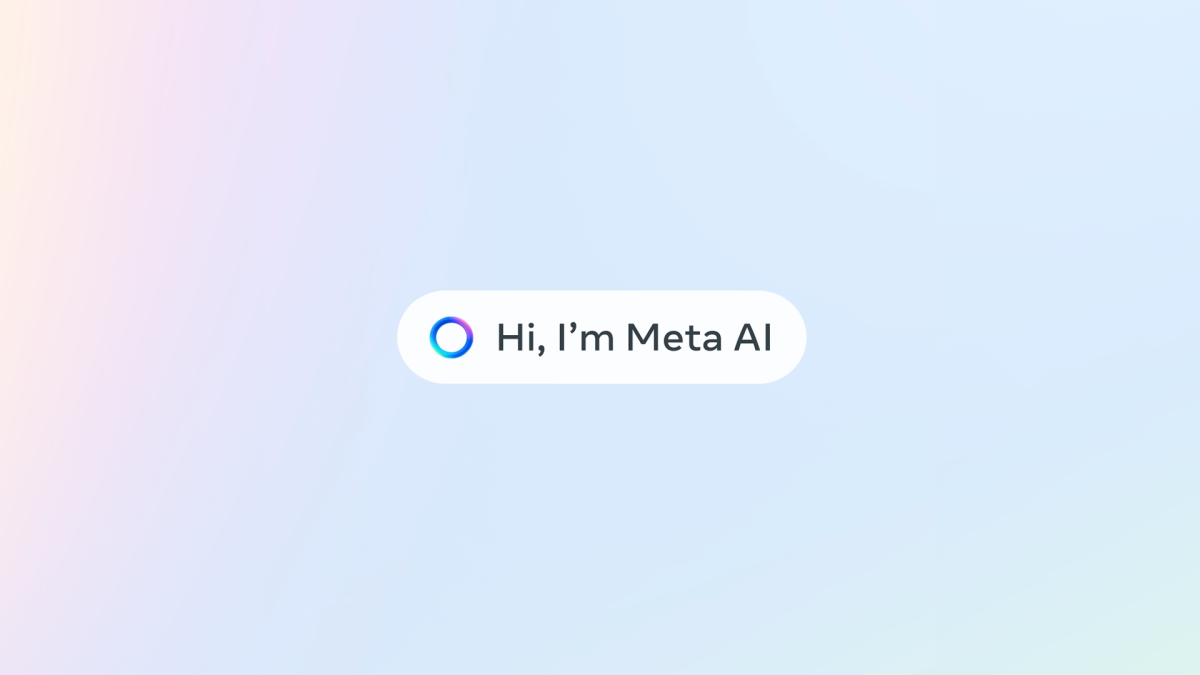
Meet Your New Assistant: Meta AI, Built With Llama 3 | Meta
Thanks to our latest advances with Meta Llama 3, Meta AI is now smarter, faster and more fun than ever before.