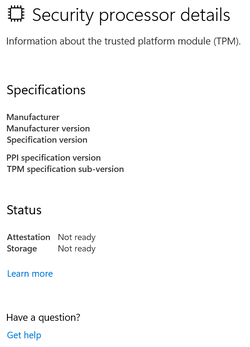- Local time
- 4:56 PM
- Posts
- 1,990
- OS
- Windows 10 Pro
W11 Home > Windows Security > Device security (the yellow triangle also appears in the taskbar)
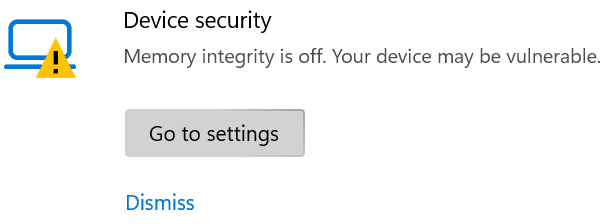
If I click on the 'Go to Settings' button, I get the following pop up window
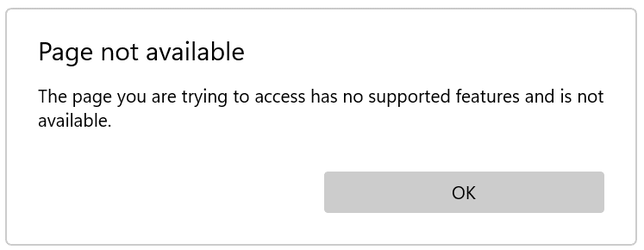
If I click on the 'OK' button, the pop up window in the above disappears, but the yellow triangle remains.
If I click on dismiss (I don't think the issue is a problem for me)
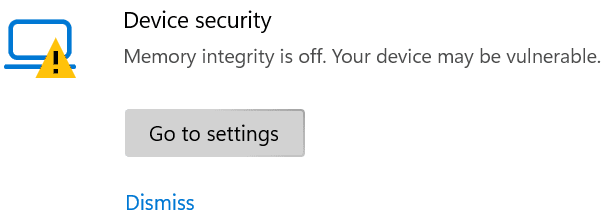
... a UAC window pops up and regardless of whether I click on Yes, No, x (in the top right corner) the UAC window pops up again and again for a total of 3 times before it goes away but the yellow triangle remains.
How do I get rid of the yellow triangle?
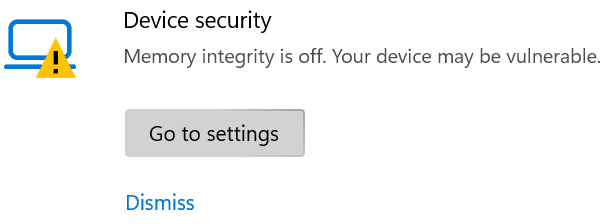
If I click on the 'Go to Settings' button, I get the following pop up window
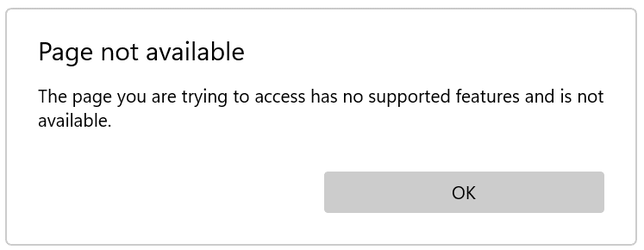
If I click on the 'OK' button, the pop up window in the above disappears, but the yellow triangle remains.
If I click on dismiss (I don't think the issue is a problem for me)
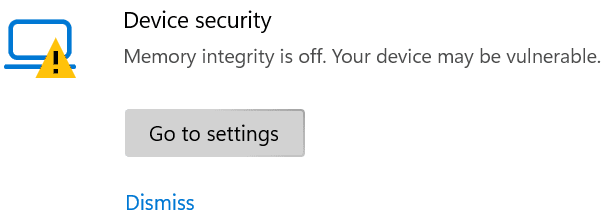
... a UAC window pops up and regardless of whether I click on Yes, No, x (in the top right corner) the UAC window pops up again and again for a total of 3 times before it goes away but the yellow triangle remains.
How do I get rid of the yellow triangle?
Attachments
My Computer
System One
-
- OS
- Windows 10 Pro