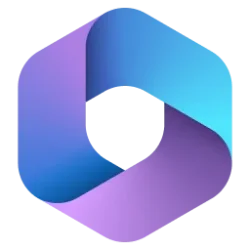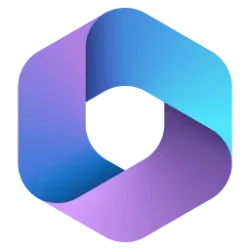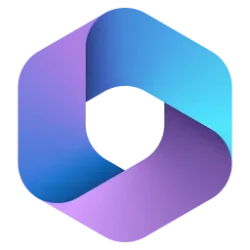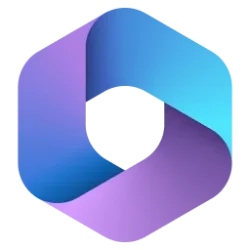UPDATE 2/03:

 www.elevenforum.com
www.elevenforum.com
Version 2502 (Build 18516.20000)

 www.elevenforum.com
www.elevenforum.com

Microsoft 365 Insider Beta Channel v2502 build 18526.20024 - Feb. 3
Microsoft 365 Insider: Version 2502 (Build 18526.20024) Feature updates Excel Reduce eye strain with Dark Mode: Go to View and select Switch Modes to try Dark Mode, which darkens your entire sheet, including cells. Resolved issues PowerPoint We have decreased the opacity for watermark...
 www.elevenforum.com
www.elevenforum.com
Microsoft 365 Insider:
Version 2502 (Build 18516.20000)
Source:
- Release Notes for Beta Channel - Office release notes
- Update History for Office Beta Channel - Office release notes

Latest Office and Microsoft 365 Updates for Windows
https://www.tenforums.com/windows-10-news/217660-office-microsoft-365-support-windows-10-ends-october-14-2025-a.html Latest Office and Microsoft 365 Insider Updates Get the latest Insider build | Office Insider Release Notes for Beta Channel - Office release notes Release Notes Current...
 www.elevenforum.com
www.elevenforum.com
Last edited: