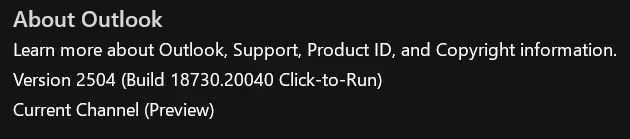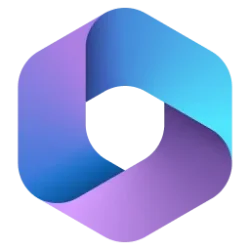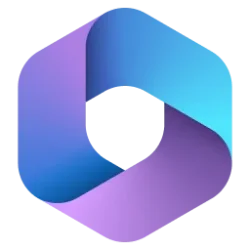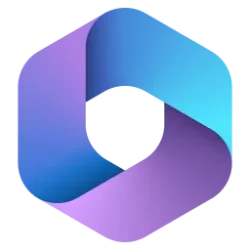UPDATE 4/15:
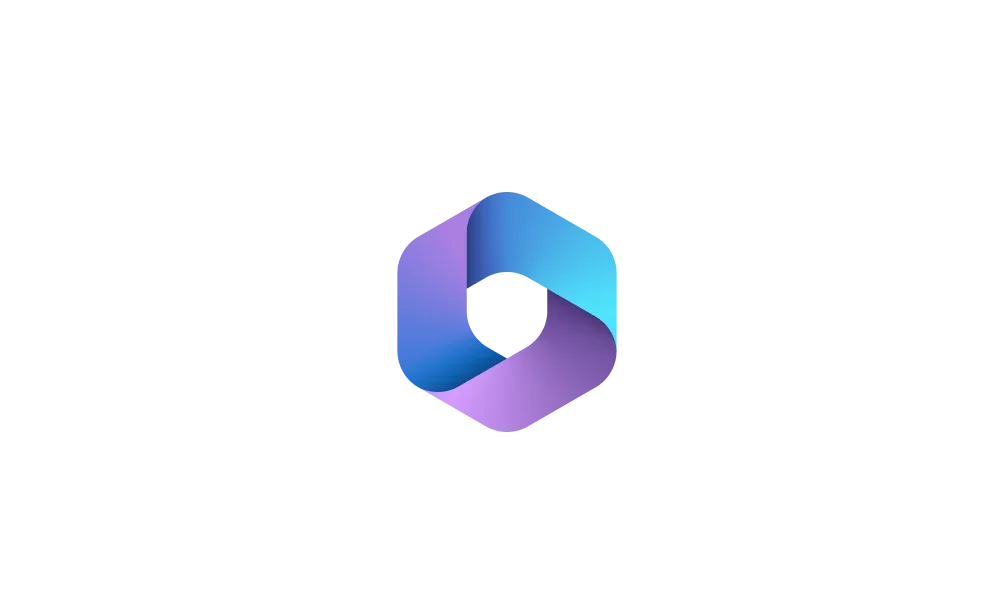
 www.elevenforum.com
www.elevenforum.com
Version 2504 (Build 18730.20030)
Additionally, in the error in the Universal Logging Service (ULS) has this detail:
\Error is: StatusingInvalidPIDForProjCntr. Details: Invalid property ID in change list. Standard Information: PSI Entry Point: Project User: <ID> Correlation Id: <Correlation> PWA Site URL: <URL> SA Name: ProjectServerServiceApplication PSError: StatusingInvalidPIDForProjCntr (3105)

 www.elevenforum.com
www.elevenforum.com
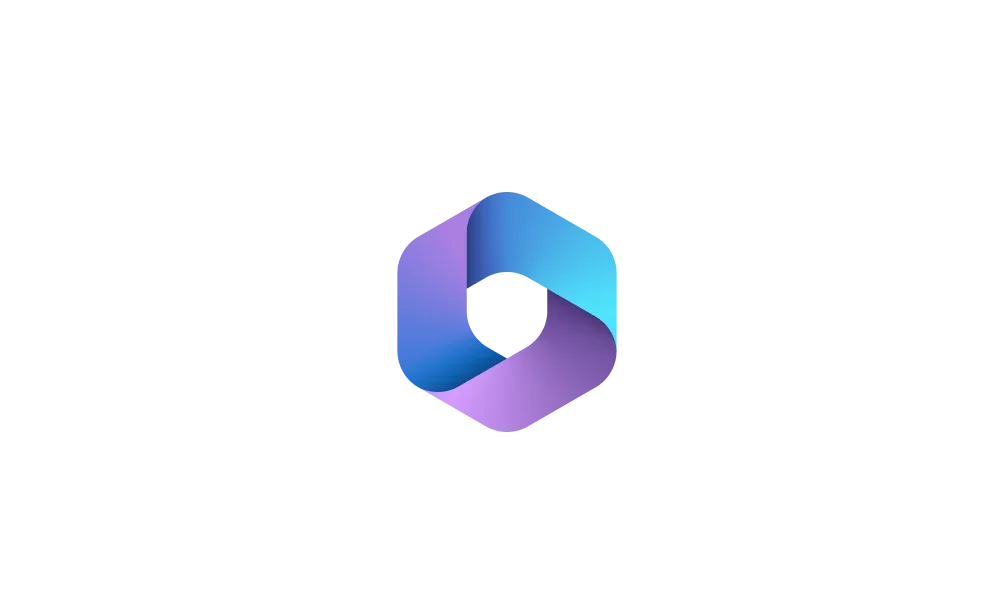
Microsoft 365 Insider Current Channel (Preview) v2504 build 18730.20040 - April 15
Microsoft 365 Insider: Version 2504 (Build 18730.20040) Various bug and performance fixes. Source: Release Notes Current Channel (Preview) - Office release notes Update History for Office Current Channel (Preview) - Office release notes...
 www.elevenforum.com
www.elevenforum.com
Microsoft 365 Insider:
Version 2504 (Build 18730.20030)
Resolved issues
OneNote
- Fixed an issue where OneNote was not persisting some settings like keeping the notebooks list or page list on the left.
PowerPoint
- We have resolved an issue where the "Find Next" function did not highlight the searched text within tables.
- We have addressed an issue where accepting changes for text marked for grammar correction would inadvertently modify other non-highlighted text.
- Adjusted behavior of the PowerPoint JavaScript API so each context.sync() creates a new entry on the undo stack.
- Corrected behaviors of ShapeFill.foregroundColor and ShapeFill.setSolidColor APIs when acting on Icons.
Project
- We addressed an issue where upon submitting a timesheet, the user sees this error message:
Additionally, in the error in the Universal Logging Service (ULS) has this detail:
\Error is: StatusingInvalidPIDForProjCntr. Details: Invalid property ID in change list. Standard Information: PSI Entry Point: Project User: <ID> Correlation Id: <Correlation> PWA Site URL: <URL> SA Name: ProjectServerServiceApplication PSError: StatusingInvalidPIDForProjCntr (3105)
Word
- Fixed an issue with SVG text rendering.
- Resolved an issue where image transparency was not preserved for picture bullets.
- Resolved an issue in Word after saving a document in Teams or Word Web, a Content Control Group may appear in the document which marks the document 'read-only'.
- Resolved an issue in Word when Auto Rewrite is performed on formatted text, formatting of the original text may be lost.
- Resolved an issue where Word may close unexpectedly when opening .doc files.
- Resolved an issue in Word where the table of contents formatting may be broken when specific heading and hyperlink styles were applied.
- Resolved an issue in Word where mandatory labeling may not be triggered when attempting to save unlabeled Word documents received as Outlook attachments locally.
- Resolved an issue in Word causing files to prompt Save As despite being previously saved.
- Resolved an issue in Word where users may encounter an issue with saving, seeing the message "saving..." in the title bar.
Office Suite
- Resolved an issue that was preventing the insertion of 3D models.
- We fixed an issue where opening a file with many images would take much longer in Excel.
Source:
- Release Notes Current Channel (Preview) - Office release notes
- Update History for Office Current Channel (Preview) - Office release notes

Latest Office and Microsoft 365 Updates for Windows
https://www.tenforums.com/windows-10-news/217660-office-microsoft-365-support-windows-10-ends-october-14-2025-a.html Latest Office and Microsoft 365 Insider Updates Get the latest Insider build | Office Insider Release Notes for Beta Channel - Office release notes Release Notes Current...
 www.elevenforum.com
www.elevenforum.com
Last edited: