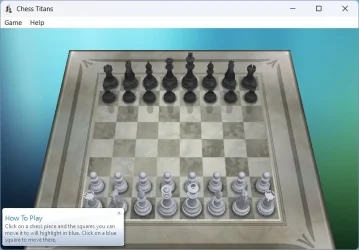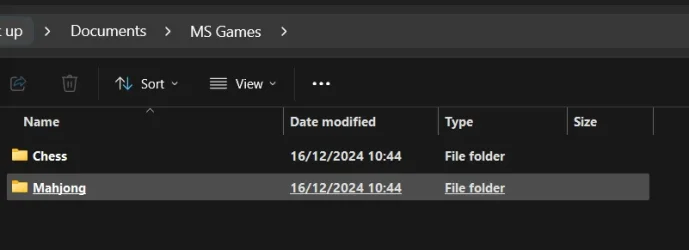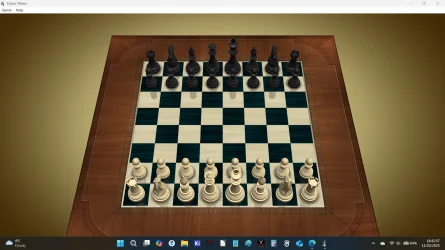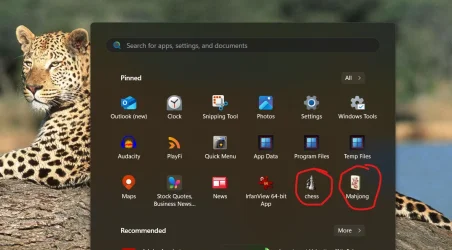I use Microsoft Chess Tittans which runs on Windows 11, the latest version. The games plays well and I run it in the compatibilty mode for Windows 7. From time to time the game resets to 0 games played and I have to start all over again. I have uninstalled and reintalled the software numerous times. Any suggestions?
Thanks,
Vinny
Thanks,
Vinny
- Windows Build/Version
- Windows 11 Pro-24H2-OS Build-26100.3037
My Computer
System One
-
- OS
- Windows 11
- Computer type
- PC/Desktop
- Manufacturer/Model
- Dell/XPS 8968
- CPU
- 13th Generation Intel Processor