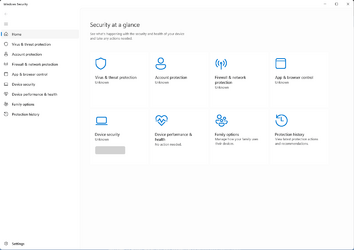Konally
Active member
- Local time
- 6:09 PM
- Posts
- 10
- OS
- Windows 11 Home
After the Update for Microsoft Defender Antivirus antimalware platform - KB5007651 (Version 1.0.2302.21002), Windows Security now opens up slower when I click on the icon while I have Firefox open with other tabs. It also sometimes opens with blank button icons on Security at a glance. Is there any way to reinstall or remove update KB5007651(Version 1.0.2302.21002)? Is anyone else having this problem?
I'm on Windows 11 Home 22H2 version 22621.1413
I'm on Windows 11 Home 22H2 version 22621.1413
Attachments
My Computer
System One
-
- OS
- Windows 11 Home
- Computer type
- PC/Desktop
- Manufacturer/Model
- Gigabyte Technology Co., Ltd.
- CPU
- Core i9-12900K @ 3.90GHz
- Motherboard
- Z690 AORUS ELITE AX
- Memory
- 32 GB of DDR5 CORSAIR Vengeance
- Graphics Card(s)
- Gigabyte GTX 1660 Ti 6GB
- Sound Card
- Realtek Digital Output (Realtek(R) Audio)
- Monitor(s) Displays
- BenQ GL2460
- Screen Resolution
- 1920x1080
- Hard Drives
- Western Digital 3 SSDs and 1HDD
- PSU
- EVGA 750 G5
- Case
- Cooler Master
- Cooling
- HYPER 212 EVO V2
- Keyboard
- Logitech
- Mouse
- Macally Quiet click
- Internet Speed
- Spectrum 500Mbps
- Browser
- Firefox, Brave, Edge
- Antivirus
- Windows Security