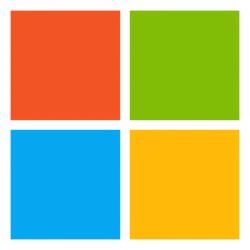Microsoft 365 Copilot Blog:
Copilot is the UI for AI, and Chief Information Officers and IT professionals are at the epicenter of AI transformation. The number and complexity of the AI tools and agents they’re using is exploding. This creates a critical need for robust, coherent enterprise-grade controls.
At Microsoft we recognize this need. It’s our goal to empower every IT professional to lead AI transformation at scale with the confidence and control needed to drive adoption and accelerate the business value of Copilot and agents. To help make this possible we introduced the Copilot Control System (CCS) at Ignite 2024. CCS is a system of integrated controls and capabilities for Copilot and agents. It is designed to help IT administrators and security professionals effectively secure, manage, and analyze the use of Microsoft 365 Copilot, Copilot Chat, Microsoft Copilot Studio, and agents across their organizations. This blog offers an overview of the components that make up CCS today, as well as what we’re planning in the coming months.
CCS today
Today, the Copilot Control System (CCS) spans three functional areas that are critical to the administration of Copilot and agents: security and governance, management controls, and measurement and reporting. What’s more, CCS is grounded in the existing controls and commitments we manage on behalf of our Microsoft 365 Copilot, Copilot Chat, and Microsoft Copilot Studio customers. The models used by Microsoft 365 Copilot are hosted within Azure OpenAI infrastructure, meaning that we can offer end-to-end chain of compliance for all data passed to the foundation models we use. We also support alignment with Microsoft 365 Compliance requirements and data handling standards are strictly met. It also includes our enterprise data protection (EDP) commitments, the safety and governance controls built into our Copilot infrastructure, and our Responsible AI services, designed to help protect your organization from engaging with harmful content – and bad actors.
Individually, each of these three functional areas are critical to the professionals who secure, administer and manage Microsoft 365 Copilot, Microsoft 365 Copilot Chat, Microsoft Copilot Studio, and agents. Collectively, CCS can provide organizations with unmatched control over their unique Copilot and agent deployments. It can help organizations protect their valuable data from internal and external threats, enforce their security and governance requirements, and provide valuable insights into usage and adoption to help customers maximize their investment and accelerate AI-powered business transformation.
Security and governance
Organizations deploying AI must tackle current and new challenges. For data security, many organizations must first prepare for data access through AI tools to reduce potential oversharing and protect sensitive data from attacks or misuse.With increased AI adoption, organizations also need to address risks specific to AI applications. For example, organizations will need control over which AI apps are available to users, the ability to mitigate threats targeting AI applications, and protection from actions or attacks that exploit AI.
Additionally, for compliance and privacy, organizations need the ability to audit, investigate, and preserve AI interactions subject to retention schedules or litigation holds. They also need to investigate potential violations, adhere to regulatory requirements, and control how web search data is used to enhance AI responses.
The security and governance pillar of CCS helps to address these challenges with multiple foundational controls for M365 Copilot and agents. Optimized controls, including integrations with Microsoft Purview, Defender for Cloud Apps and Entra provide additional layers of capability for a better-together, comprehensive solution for security and governance.
Data security: foundational controls include the ability to manage data and site access, identify and reduce potential oversharing with built-in site governance tools, and protect Copilot responses and created documents with automatic inheritance of data classification. Optimized controls, found in Purview, also add visibility into and control over sensitive data in Copilot and agent interactions. For example, the ability to exclude certain files from being processed by Copilot or the ability to restrict or block a user if a pattern of risky behavior is detected.
AI security: Copilot already includes built-in protection against prompt injection attacks and harmful content protection. Microsoft also provides foundational controls in Entra to restrict which AI apps your users can access. Further optimization controls are found in Defender for Cloud Apps, which can help security teams detect suspicious interactions with Copilot (e.g., sensitive data access from risky IP), and provide highly detailed alerts to support investigations. We are making significant investments in this AI security, with more innovation on the way.
Compliance and privacy: Copilot provides foundational controls and visibility over web-grounded search. Purview’s foundational controls include the ability to audit activity. These controls also include enforcement of retention policies, the ability to respond to litigation holds, and support defensible eDiscovery of AI interactions. Optimized controls, found in Purview, provide alerts and investigative tools for potential compliance and ethical violations. They also include compliance templates to help you adhere to applicable regulations.
Management controls
CCS management controls enable you to determine how your Copilot licenses and agents are deployed to meet the unique needs of your organization. Copilot and agent management controls are found primarily but not exclusively in the Microsoft 365 admin center (MAC), Power Platform admin center (PPAC), and Copilot Studio. They include:Copilot licensing: Administrators can manage Microsoft 365 Copilot license assignment and control access to agents ensuring compliance with policies, usage limits, and more.
Agent Lifecycle: The system provides visibility into the status, governance, and lifecycle of agents and allows administrators to review agent details, approve, block and manage usage. It also enables administrators to control environmental routing, groups, and rules that support organizational policies.
Metering controls: Administrators can configure pay-as-you-go billing, review agent message consumption, and manage agent consumption costs.
Measurement and reporting
CCS measurement capabilities are designed to empower every IT and business leader to understand adoption and business impact of Copilot and agents, as part of Copilot Analytics. Copilot Analytics provides a combination of out-of-the-box experiences (Copilot Dashboard) and advanced reporting tools available within Microsoft 365 Admin Center, Viva Insights and the Power Platform Admin Center.Readiness and adoption: Prepare for your Copilot deployment with workplace analytics and drive Copilot and agent adoption with feature level reports.
Productivity shifts: Explore how Copilot and agent assisted actions lead to changes in time savings, behavioral, and collaboration patterns, and employee satisfaction.
Business value and ROI: See and measure the impact AI has on your bottom line. Evaluate Copilot and agent usage and see how it relates to your organization’s KPIs in areas like Sales, Service, Finance, Marketing, and more.
CCS looking ahead
The pace of change in the AI industry is only accelerating. We’re in the early stages of the AI adoption curve, which promises to dramatically transform the way organizations work. We are already seeing new approaches to model training, model fine-tuning, and autonomous or semi-autonomous agents. Copilot Control System will continue to provide Microsoft customers with industry-leading capabilities that embrace and anticipate these new approaches. We will continue to introduce features, controls, and analytics that can make Microsoft 365 Copilot and agents faster, easier, and safer to adopt.In the coming months we’ll introduce new Copilot Control System features focused on agent management including:
Agent inventory management in MAC and PPAC, which will enable administrators to review agents and agent metadata, and block and take agents down as necessary.
Agent usage reporting is specifically designed to offer administrators views into agent usage, adoption and business impact trends across their tenant.
As we introduce these features and others, we’ll produce white papers, how-to guidance and best practices. It’s all designed to help our customers bring AI-powered transformation to their workplace in a way that’s tailored to the specific needs of their organization. We look forward to being a part of your journey.
Source:

Introducing Copilot Control System | Microsoft Community Hub
Introducing Copilot Control System: a system of integrated controls and capabilities for Copilot and agents.