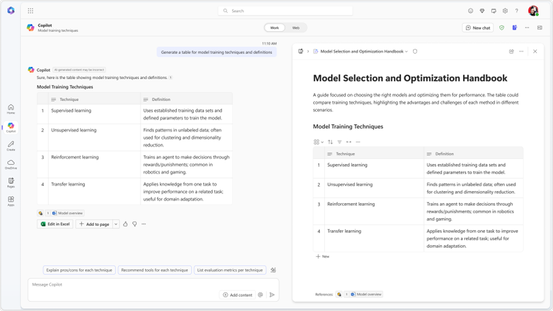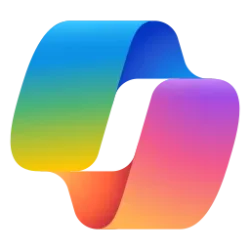Microsoft 365 Insider Blog:
Hi, Microsoft 365 Insiders! As a still relatively new offering (compared to apps like Word and Excel), Microsoft Loop is continuously growing, increasing its capabilities, and demonstrating its commitment to innovation based on customer feedback and expressed needs. The platform for shared workspaces is dedicated to helping individuals and teams collaborate, plan, and organize their ideas and workflows – and we can’t wait for more features to come in 2025. As we kick off the new year, we wanted to reflect on Loop’s biggest accomplishments in 2024, many of which couldn’t have been achieved without insider feedback, guidance, and support.
Integration with more apps and services
Microsoft Loop’s integration capabilities and support for services inside and outside the Microsoft ecosystem were significantly expanded in the past year. Copilot Pages, built on Loop technology, is a dynamic, persistent canvas designed for multiplayer AI collaboration created from Microsoft 365 Copilot Chat. The new Meeting Details experience across Microsoft 365 apps and services allows you to collect and share Loop notes without hassle, while Loop components in OneNote facilitate a more interactive and engaging note-taking experience. With the ability to upload Word, PowerPoint, Excel, and PDF files to Loop workspaces, it’s easier than ever to consolidate information and add context to projects. Integration with GitHub, Trello, and Jira – and the addition of Figma URL embeds – make it so that you don’t have to swap between apps to track progress, receive updates, and keep groups in sync.- Announcing Copilot Pages for multiplayer collaboration
- Evolving the Meeting Details experience across Microsoft 365 apps and services
- Streamline your workflow with file uploads to Loop workspaces
- GitHub integration with Microsoft Loop
- Trello Integration with Microsoft Loop
- Jira Integration with Microsoft Loop
- Embed Figma URLs in Microsoft Loop
- Collaborate using Loop components in OneNote
Easier sharing and richer collaboration tools
We’ve heard how useful Loop is for fostering a strong team dynamic and keeping stakeholders “looped in” at all levels and responsibilities, so many of last year’s updates focused on a simpler sharing and collaborating experience. Guest sharing enables users outside an organization or group to easily access relevant information, while link sharing makes the entire process for adding members much faster. Comments in Loop tables and boards promote productive asynchronous and remote collaboration, which is further assisted by the addition of the detail view. Finally, the new Print and PDF export command creates more flexibility and enables you to distribute content outside the platform with ease.- Guest sharing now available in Microsoft Loop
- Join Loop workspaces with a link
- Introducing comments in Loop tables and boards
- Do more with Loop content using the new Print & PDF export command
- Add context to Microsoft Loop Tables and Boards with the detail view
Greater personalization and efficiency
Creating more options for personalization and helping you reach maximum productivity were priorities for Loop in 2024. You can now set custom in-app notifications for updates to Loop tables and stay informed about crucial changes without constant monitoring, as well as apply filters and customize board views and templates for refined data viewing and management. In addition, improved task list components, the ability to switch board views, and new automation features make project management more intuitive and efficient so you can focus on strategy instead of repetitive or tedious tasks.- Custom in-app notifications for updates to Loop tables
- Introducing filters in Microsoft Loop Tables and Boards
- Bringing flexibility and customization to Microsoft Loop boards
- Improved task list components in Loop
- Streamline your workflow with automation in Microsoft Loop
- Board visualization for Loop Tables

Your feedback makes us better
We hope that these improvements have inspired you to take advantage of new and improved capabilities in Loop and supercharge your workflows. We value your ongoing support and insightful feedback as it inspires us to continually innovate and enhance our products as an essential tool for millions around the globe. Every suggestion and comment you share plays a pivotal role in our journey towards excellence. Please keep them coming and help us make Loop the best product it can be for YOU using any of these methods!Thank you for being a part of our amazing history, and for helping us craft the future of project management.
Source:

Microsoft Loop, a year in review: greater integration and richer collaboration
Loop’s biggest accomplishments in 2024 include the new Meeting Details experience and Loop components in OneNote.