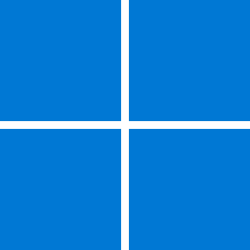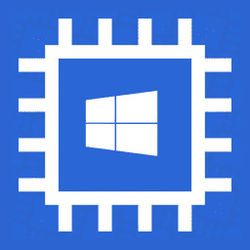Microsoft revealed that it now supports running Windows 11 in a virtual machine using Parallels Desktop on Apple Silicon-based Macs. And I think it revealed the reason this support was so long in the making, too.
“Windows 11 runs best on a PC designed for Windows,” Microsoft notes. “When such an option is not available, here are two different ways to use Windows with Mac.”
Read more:

 www.thurrott.com
www.thurrott.com
See also:

 www.theverge.com
www.theverge.com
“Windows 11 runs best on a PC designed for Windows,” Microsoft notes. “When such an option is not available, here are two different ways to use Windows with Mac.”
Read more:

Microsoft Now Supports Windows 11 on Arm on Apple Silicon Macs
Microsoft revealed that it now supports running Windows 11 in a virtual machine using Parallels Desktop on Apple Silicon-based Macs.
See also:

Microsoft to support Windows 11 on Apple M1 and M2 Macs through Parallels partnership
Microsoft has partnered with Parallels to support an Arm version of Windows on M1 and M2.
Last edited: