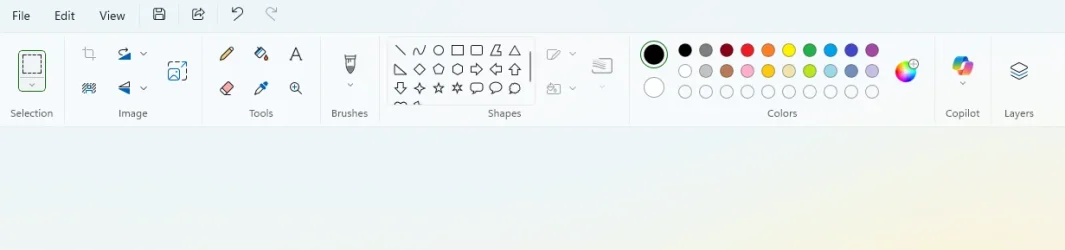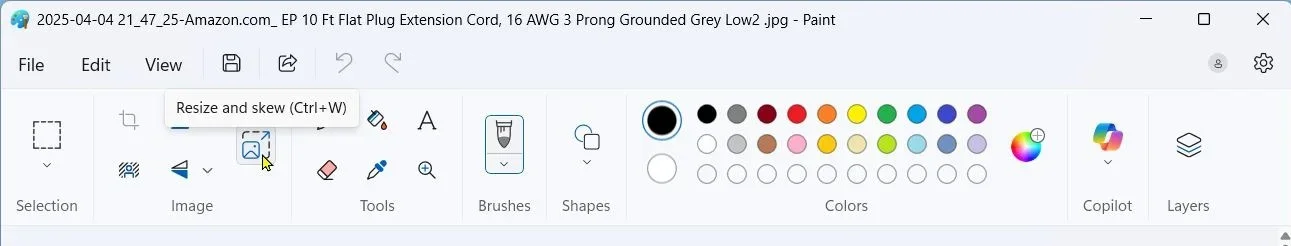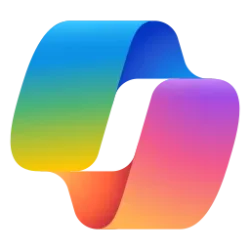How do you use "Resize" in Microsoft Paint? But this is what Google AI says, but that is not how it seemed to work when I tried it. I did not see a "Resize" tool:
To resize an image in Microsoft Paint, open the image, navigate to the "Resize" tool (usually under the "Home" tab), and choose to resize by either "Percentage" or "Pixels". You can also choose to "Maintain aspect ratio" to prevent distortion. Enter the desired dimensions and click "OK".
My Computer
System One
-
- OS
- Windows 11
- Computer type
- PC/Desktop
- Manufacturer/Model
- Dell OptiPlex 7060
- CPU
- Hexa-Core i5-8600T processor 3.2GHz
- Motherboard
- Dell Inc. 0DWPVW A00
- Memory
- 32GB of DDR4 RAM
- Graphics Card(s)
- integrated Intel HD 630 coprocessor
- Monitor(s) Displays
- Intel(R) UHD Graphics 630 [Display adapter] DELL S2230MX [Monitor] (21.7"vis, s/n XX-05GX1Y-XXXXX-23J-08WM, March 2012)
- Antivirus
- Windows Defender Version 4.18.24090.11 Malwarebytes Anti-Malware Version 5.2.4.157