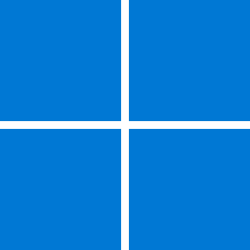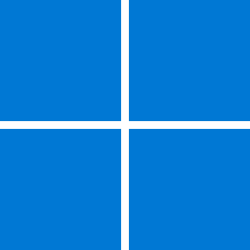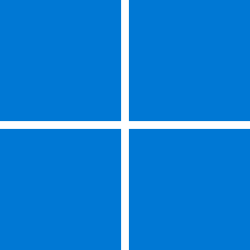Get a Windows 11 development environment
Start building Windows applications quickly by using a virtual machine with the latest versions of Windows, the developer tools, SDKs, and samples ready to go
Download a virtual machine
We currently package our virtual machines for four different virtualization software options: VMWare, Hyper-V, VirtualBox, and Parallels.
VMWare Hyper-V VirtualBox Parallels
File size: 20 GB
Expiration date: January 10, 2023
The evaluation virtual machine includes:
- Window 11 Enterprise (Evaluation)
- Visual Studio 2022 Community Edition with UWP, .NET Desktop, Azure, and Windows App SDK for C# workloads enabled
- Windows Subsystem for Linux 2 enabled with Ubuntu installed
- Windows Terminal installed
- Developer mode enabled
File hashes
Name Length (bytes) File Hash - SHA256 WinDev2210Eval.HyperV.zip 21700487439 DCA0CEBC253013992D57F052D8FDAC01BB9DBE93857BC3579D37FF9F5DA43A7C WinDev2210Eval.Parallels.zip 20925435211 1D228711A9C24D9BD900D50E00A7CC5B28F5DFDD94D78CAEBA5BEE17083B158A WinDev2210Eval.VirtualBox.zip 22223642395 C3792EB2D0CB8E52EC24089E1867A5FDE9BD3C89B8022F547350C32824CF960D WinDev2210Eval.VMWare.zip 24262556028 6396BEC828E0AC49EB31E4EEEFDE4548E692024CD879BCB9C6022257697815DE
Note
By using the virtual machines, you are accepting the EULAs for all the installed products listed above.
Your feedback can help us build great products. Please send your feedback to WinDevVMFeedback@microsoft.com
Source:

Download a Windows virtual machine - Windows app development
Start building Windows applications quickly by using a virtual machine with the latest versions of Windows, the developer tools, SDKs, and samples ready to go.
developer.microsoft.com