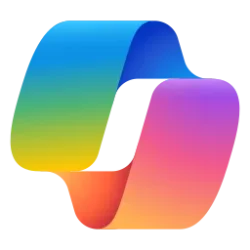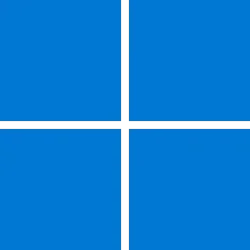Windows Blogs:
The Microsoft Store on Windows is the best place to discover AI experiences for your PC from Microsoft and our rich developer ecosystem. In 2023, we launched the AI Hub in Store to help our users find great AI-powered apps. In the last two years, we’ve seen hundreds of new AI-capable apps join the Microsoft Store community and we’ve partnered with many to showcase their content in the AI Hub. Developers like Grammarly have noted that “through this partnership, we saw a meaningful lift in key metrics, including a 245% increase in page views, a 13% growth in installs and a 24% rise in new active users. The AI Hub spotlight helped us connect with more users seeking AI assistance for communication and productivity, reinforcing the value of Grammarly for Windows.”
Today, we’re excited to announce the next iteration of AI Hub (1). We have reimagined it to be the destination for users to learn about the AI experiences possible on their devices. For users on Copilot+ PCs, we’ll showcase the Windows and developer ecosystem experiences that leverage the power of their PC. For users not yet on Copilot+ PCs, we’ll showcase the best apps and experiences compatible with their devices. And we are proud to do this with a brand-new product design – you’ll find beautiful new visuals and snappy flows that help make your browsing experience inspiring.
AI experiences powered by Microsoft
When you’re browsing the new AI Hub on your Copilot+ PC, you’ll find rich informational content on the AI experiences powered by your PC’s Neural Processing Unit (NPU). The NPU plays a key role in handling tasks related to AI and machine learning. It is designed to speed up complex processes such as facial recognition, voice assistance and data analysis, delivering advanced computation with exceptional battery efficiency. The NPU’s ability to offload these tasks from the CPU and GPU allows for faster, more efficient operation of the entire system.
As you become more familiar with the capabilities of your Copilot+ PC, AI Hub is here to help! We’ve created a new Welcome Experience to help you familiarize yourself with exclusive Windows features, ready for you to use – to start, these include Windows Studio Effects, Paint Cocreator and Photos Image Creator. And when you’re ready to dive into a specific workflow, we’ll help you get started.
Your AI Hub will stay current to include details on the latest Copilot+ PC features and NPU-powered apps available. We’re excited about helping customers connect to upcoming Windows features when they’re generally available, including Recall, Click To Do and Improved Windows Search (2).
For users browsing AI Hub on Windows 11 PCs, you’ll find informational content available on the AI-powered apps that work on your device. Microsoft apps like Copilot, Designer, Clipchamp and Reading Coach all have AI functionalities ready for you to dive into.
Our rich AI developer ecosystem

No matter what PC you’re using, we have a rich AI developer ecosystem available inside the Microsoft Store on Windows – and the AI Hub is a wonderful destination for you to browse content. Some examples include:
- For Copilot+ PC users who are passionate about music creation, djay Pro features “NeuralMix,” which leverages the extra processing power of the NPU to isolate vocals or instruments when re-mixing songs. On Copilot+ PCs, NeuralMix can use an AI model that is twice as large and more complex than on other devices, resulting in better sound quality and cleaner music stem separation. djay Pro was selected as a 2024 Microsoft Store Awards winner in the category of AI apps!
- For users on Copilot+ PCs who require a stand-out video presence, from sales professionals to streamers, Camo Studio uses the NPU to power real-time visual effects that ensure you look your best. The NPU powers several machine learning workloads (such as real-time background segmentation and relighting) where latency is critical – and with incredible efficiency that ensures minimal impact to battery life.
- Gamma stands out for its ability to offer users AI-powered presentation creation, a user-friendly interface and versatile formats. Its intuitive design, real-time collaboration features and interactive elements make it a favorite among businesses. And Gamma was also selected as a 2024 Microsoft Store Awards winner in the category of Business apps!
- And for those who love to converse with assistants, ChatGPT now is available as an app for all Windows devices exclusively through the Microsoft Store. Easily ask questions, get writing assistance and generate ideas – all in a seamless, user-friendly experience.
A preview of what’s ahead
Today, this experience is available for Copilot+ PCs in United States, Canada, United Kingdom and Australia. In the coming months, we will expand it to additional markets and for the broader Windows population.To stay current on release plans, please watch the “What’s New” page in Store to see our latest release information. And, as we shared in December, we are keen on your feedback – please submit via Feedback Hub (WIN + F) under Microsoft Store.
AI is changing the way we do everything on our PCs – from tackling complex research projects, to finding new recipes, editing photos and everything in between. We believe AI innovation isn’t just about creating new products; it’s about enabling us to reimagine how we solve everyday problems.
Happy browsing!
1 AI Hub is available in select markets within Microsoft Store on Windows.
2 Windows features will be added to the AI Hub as they become available to retail users by market. Features in the Windows Insider Program will not be included.
Source: