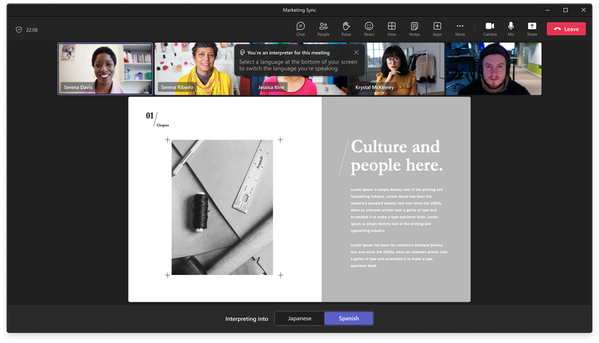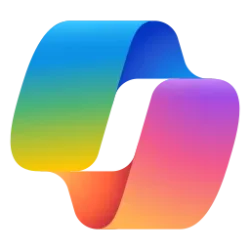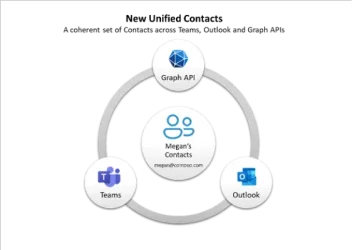Microsoft 365 Insider Blog:
Hi, Microsoft 365 Insiders! Since its launch in the spring of 2017, Microsoft Teams has helped workplaces and groups stay in touch, collaborate on ideas, showcase content, and supercharge teamwork. In 2024, we elevated and enhanced the Teams user experience with new and improved capabilities, especially the integration of Copilot, to make it the smartest possible place to work. As we kick off 2025, we wanted to reflect on some of our biggest breakthroughs – thanks in part to insider support and feedback.
More customization, personalization, and efficiency with AI
This past year, we introduced several features aimed at making it easy and intuitive for you to tailor your Teams environment to your individual needs and preferences. You can now leverage Copilot in chats, meetings, and channels in Teams to synthesize information, analyze written and visual content, brainstorm ideas, and rewrite messages. Meet now and Microsoft Mesh enable spontaneous and immersive conversations, while the updated Shared tab now includes both files and links, making it easier to locate the information you need. You can also give custom names to the General channel to better organize and identify team spaces, and show or hide the Discover feed and General channel to better manage information overload while keeping complete control over the content you receive – and when you receive it. Custom emojis and reactions, as well as new skin tone settings, have been added to enrich communication and personal expression. Notifications are now more flexible, customizable, and better equipped to prevent distractions and decision fatigue, with options to turn them on or off for individual posts and attach custom sounds to certain messages. Finally, you can switch up your meeting gallery and stage views and decorate your backgrounds for a more comfortable and personal setting.Learn more about the personalized Teams experience:
- Give a custom name to the General channel in Microsoft Teams
- Show or hide the Discover feed in Microsoft Teams
- Custom emojis and reactions in Microsoft Teams
- Turn notifications on or off for a post in a channel in Microsoft Teams
- Set custom sound notifications in Microsoft Teams
- Microsoft Mesh: A new way to connect
- New skin tone settings in Microsoft Teams
- What’s New in Microsoft Teams | Microsoft Ignite 2024
- Decorate your background – How generative AI backgrounds work, and why you might want to use them
- New Year, new meeting enhancements in Microsoft Teams
Better support for global collaboration
We have significantly improved language interpretation in Teams, ensuring diverse, global teams and multilingual audiences can interact seamlessly and confidently. Bidirectional translation support, where an interpreter can switch the translation direction between two languages at any time by selecting an indicator on their Teams screen, eliminates the need for a second interpreter or additional devices, and allows for uninterrupted communication. The added ability to control volume ratio settings during interpretation in Teams meetings enables participants to balance the interpreted and original audio according to their preferences.Discover more about enhanced language interpretation:
- Bidirectional translation support now available for language interpretation in Teams
- Control volume ratio setting when using language interpretation in Teams meetings
Enhanced presentation modes and experiences
New features related to screensharing and presenting in Teams have made it much easier for you to produce dynamic presentations, engage participants, and exercise creative and effective control over discussions and meetings. An expanded gallery view for the minimized meeting window and enhancements to the Presenter window allow you to continue using Teams during video calls while also customizing what you see so that you can still monitor raised hands, reactions, shared content, active speakers, and relevant in-meetings notifications, as well as mute noisy audience members. Meeting participants can now take control during screensharing to reduce time spent transitioning speakers and keep conversations on track and secure. One-click optimization also ensures a smooth playback experience when sharing videos. Finally, we’ve solved the issue of detracting focus from shared content in Together mode with a new layout.Level-up your presentations today:
- Enhanced presenter and attendee experience with the expanded gallery view in Teams
- Teams enhancements to the Presenter window while screensharing
- New layout available for Together mode in Teams
- Take control during screen sharing in Teams for the web
Effective and streamlined meetings
The meeting experience in Teams is crucial for workplace and personal success, and we have continued to prioritize making it streamlined and user-friendly no matter where you congregate online. We’ve removed hurdles for controlling audio and video settings so that updating your preferences is simple and doesn’t take you out of discussions. The new calendar is infused with AI intelligence capabilities and a design that’s reliable, customizable, and familiar. We’ve also added the ability to mute or unmute yourself directly from the Windows taskbar, and block out unwanted noise with voice isolation. Updated Meeting Details consolidate useful data, such as AI-generated notes and suggestions, shared documents, and recordings, into OneNote for easy access. But wait, there’s more! Teams content is also automatically aggregated in a Loop workspace, backing up essential information and making sharing and editing collaborative content a breeze.Explore new Teams meeting features:
- Easily control audio and video settings in Teams meetings
- Voice isolation in Microsoft Teams enables personalized noise suppression for calls and meetings
- Evolving the Meeting Details experience across Microsoft 365 apps and services
- Automatically aggregate Teams meeting content in a Loop workspace
- Mute and unmute yourself from Windows taskbar in Microsoft Teams
Of course, we must also highlight the most celebrated Teams blog in the past year, which features two capabilities that were highly requested by you, our customers: Freely move toolbar and optimize video in Microsoft Teams screensharing.
Your feedback makes us better
We hope that these improvements have inspired you to take advantage of new and improved capabilities in Teams and level-up your communication. We value your ongoing support and insightful feedback as it inspires us to continually innovate and enhance our products as an essential tool for millions around the globe. Every suggestion and comment you share plays a pivotal role in our journey towards excellence. Please keep them coming and help us make Teams the best product it can be for YOU using any of these methods!Thank you for being a part of our amazing history, and for helping us craft the future of writing and working together.
Source:
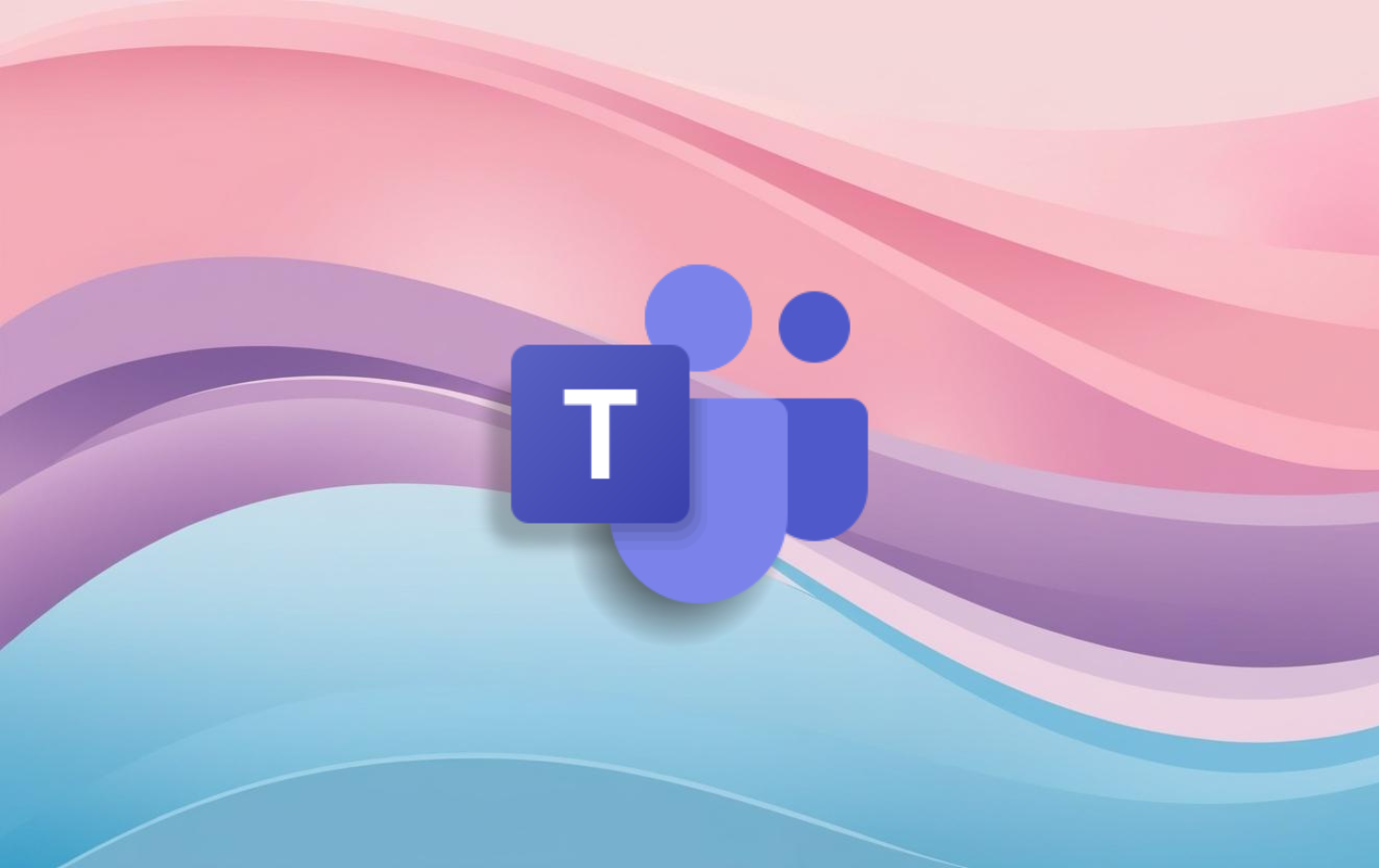
Microsoft Teams, a year in review: AI-powered customization and upgraded presentations
We enhanced the Teams user experience in 2024 to make it the smartest possible place to work.