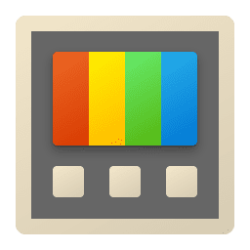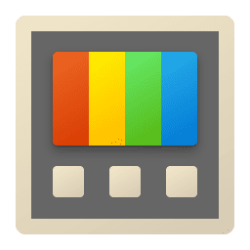Description of the new feature / enhancement
PowerToys is an incubation system for testing new work. Some features are on be default, others off. Most of the time, we will default them to on. This, from time to time, leads to unexpected results when someone quickly invokes find my mouse or other utilities.
My proposal is to have a more upfront system in both first time run / upgrade as well as the 1st page in settings to show crisply,
When new utilities come in, this line would also be added to the top of the upgraded dialog as well.
- if a utility is on
- Invoke shortcut
- Shortcut to the utility's settings
Scenario when this would be used?
Getting new users and upgrade paths crisply aware of new things and defaults
Concept
This is a very conceptual and quick-and-dirty comp of what a new homepage experience could look like:
- It would have a list of all modules that can be quickly turned on or off.
- When turned on, a module card would appear on the 'dashboard' area that could provide:
- name + icon
- main activation shortcuts (if any)
- ability to launch the module (if applicable)
Source:
New homepage / activation experience in Settings · Issue #26816 · microsoft/PowerToys
Description of the new feature / enhancement PowerToys is an incubation system for testing new work. Some features are on be default, others off. Most of the time, we will default them to on. This,...