Hello guys,
I am new to this forum. I just upgraded from Win 10 - did a clean install using the "Clean Install Windows 11" tutorial by Brink.
I am just getting used to windows 11 and i have a question:
In windows 10 i did a weekly cleanup including:
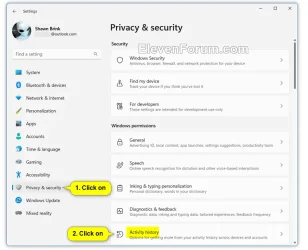
but i only have the option to turn it on or off (it is ON). There is no option to delete activity history like the image below
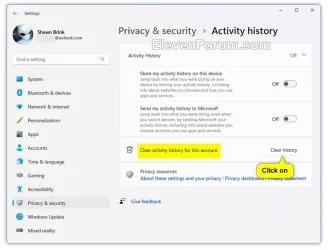

Any guesses to why am i mssing activity history?
I am new to this forum. I just upgraded from Win 10 - did a clean install using the "Clean Install Windows 11" tutorial by Brink.
I am just getting used to windows 11 and i have a question:
In windows 10 i did a weekly cleanup including:
- Cleared browser history
- Cleared search history in windows
- Cleared recent folders in file explorer
- Cleared activity history
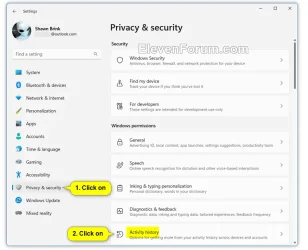
but i only have the option to turn it on or off (it is ON). There is no option to delete activity history like the image below
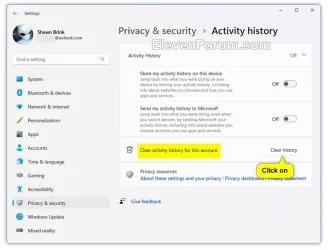

Any guesses to why am i mssing activity history?
- Windows Build/Version
- Windows 11 Home, 24H2, ver. 26100.3194
My Computer
System One
-
- OS
- Windows 11
- Computer type
- PC/Desktop









