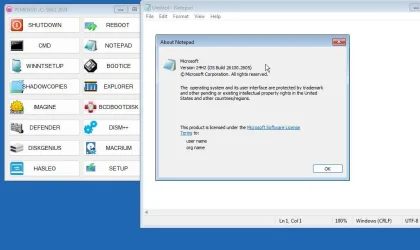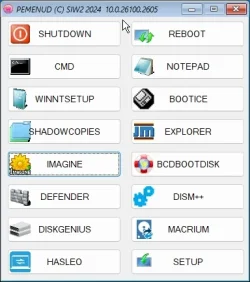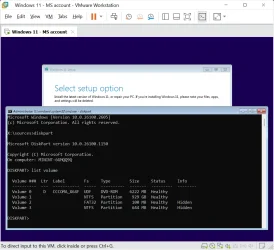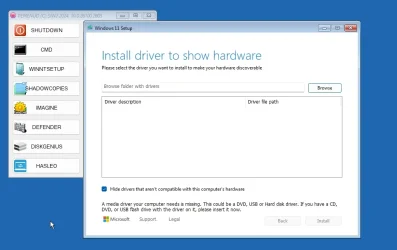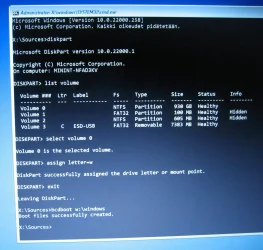NicodemoTT
New member
- Local time
- 10:38 AM
- Posts
- 4
- OS
- Windows 10, Windows 11, Linux
Hi everyone, this is my first post on this forum :)
I noticed some time ago that there is a curious thing in the boot with my 11 installation stick.
If I boot with it and open the command prompt i notice that the Windows 11 partition on the SSD is not "mounted" automatically, no drive letter is assigned and by default it is not accessible. I must first assign a drive letter with the "assign letter" command on diskpart. It is a strange thing because in my memory the Windows partition on hard disks or SSDs is always mounted automatically and so it is if i do the same operation on Windows 10 for example.
So is there anyone who can kindly verify and confirm whether it is a default behavior or is it my exclusive?
Thanks to any volunteers.
I noticed some time ago that there is a curious thing in the boot with my 11 installation stick.
If I boot with it and open the command prompt i notice that the Windows 11 partition on the SSD is not "mounted" automatically, no drive letter is assigned and by default it is not accessible. I must first assign a drive letter with the "assign letter" command on diskpart. It is a strange thing because in my memory the Windows partition on hard disks or SSDs is always mounted automatically and so it is if i do the same operation on Windows 10 for example.
So is there anyone who can kindly verify and confirm whether it is a default behavior or is it my exclusive?
Thanks to any volunteers.
- Windows Build/Version
- Windows 11 24H2
My Computer
System One
-
- OS
- Windows 10, Windows 11, Linux
- Computer type
- PC/Desktop
- Manufacturer/Model
- Lenovo