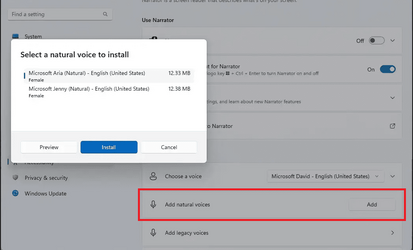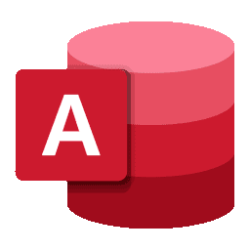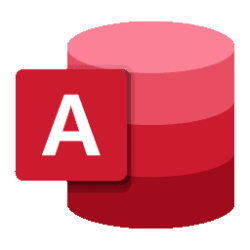S
Navigation
Install the app
How to install the app on iOS
Follow along with the video below to see how to install our site as a web app on your home screen.
Note: This feature may not be available in some browsers.
More options
Style variation
You are using an out of date browser. It may not display this or other websites correctly.
You should upgrade or use an alternative browser.
You should upgrade or use an alternative browser.
- Local time
- 3:24 PM
- Posts
- 88
- OS
- Windows 11 Pro 24H2
I have the first feature but not the 2nd one since I am not from USa/Canada I think.
My Computer
System One
-
- OS
- Windows 11 Pro 24H2
- Computer type
- Laptop
- Manufacturer/Model
- Acer Predator Helios 300 PH314-54-72ZJ
- CPU
- Intel Core i7-11800H
- Motherboard
- TGL
- Memory
- 16GB (2x8 GB)
- Graphics Card(s)
- RTX 3060 Laptop GPU
- Sound Card
- Realtek
- Monitor(s) Displays
- 1
- Screen Resolution
- 2560 x 1440 @ 165Hz
- Hard Drives
- 1TB HDD, 512GB SSD
- Cooling
- Aeroblade 5th Gen 3D fan
- Mouse
- Logitech Lightsync G203
- Internet Speed
- 175 Mbps up/175 Mbps down
- Browser
- Edge and Firefox with uBlock Origin and YouTube enhancing extensions..
- Antivirus
- Windows Security with Core Isolation on
S
Ser0o8
Guest
Thread Starter
You said you have the first one, could it have something to do with language? because my system display language is currently set to French. On the other hand, I tried changing region to a lot of countries but however the carbon emissions feature didn't show up either.I have the first feature but not the 2nd one since I am not from USa/Canada I think.
My Computer
It's not a feature with any settings to adjust, just a 'Learn more' link that opens this page in your default browser.I tried changing region to a lot of countries but however the carbon emissions feature didn't show up either.
Windows Update is now carbon aware - Microsoft Support
Windows Updates are scheduled to prioritize renewable energy.
My Computers
System One System Two
-
- OS
- Windows 11 Home
- Computer type
- Laptop
- Manufacturer/Model
- Acer Aspire 3 A315-23
- CPU
- AMD Athlon Silver 3050U
- Memory
- 8GB
- Graphics Card(s)
- Radeon Graphics
- Monitor(s) Displays
- laptop screen
- Screen Resolution
- 1366x768 native resolution, up to 2560x1440 with Radeon Virtual Super Resolution
- Hard Drives
- 1TB Samsung EVO 870 SSD
- Internet Speed
- 50 Mbps
- Browser
- Edge, Firefox
- Antivirus
- Defender
- Other Info
- fully 'Windows 11 ready' laptop. Windows 10 C: partition migrated from my old unsupported 'main machine' then upgraded to 11. A test migration ran Insider builds for 2 months. When 11 was released on 5th October 2021 it was re-imaged back to 10 and was offered the upgrade in Windows Update on 20th October. Windows Update offered the 22H2 Feature Update on 20th September 2022. It got the 23H2 Feature Update on 4th November 2023 through Windows Update, and 24H2 on 3rd October 2024 through Windows Update by setting the Target Release Version for 24H2.
My SYSTEM THREE is a Dell Latitude 5410, i7-10610U, 32GB RAM, 512GB NVMe ssd, supported device running Windows 11 Pro (and all my Hyper-V VMs).
My SYSTEM FOUR is a 2-in-1 convertible Lenovo Yoga 11e 20DA, Celeron N2930, 8GB RAM, 256GB ssd. Unsupported device: currently running Win10 Pro, plus Win11 Pro RTM and Insider Dev, Beta, and RP 24H2 as native boot vhdx.
My SYSTEM FIVE is a Dell Latitude 3190 2-in-1, Pentium Silver N5030, 8GB RAM, 512GB NVMe ssd, supported device running Windows 11 Pro, plus the Insider Beta, Dev, Canary, and Release Preview builds as a native boot .vhdx.
-
- Operating System
- Windows 11 Pro
- Computer type
- Laptop
- Manufacturer/Model
- Dell Latitude E4310
- CPU
- Intel® Core™ i5-520M
- Motherboard
- 0T6M8G
- Memory
- 8GB
- Graphics card(s)
- (integrated graphics) Intel HD Graphics
- Screen Resolution
- 1366x768
- Hard Drives
- 500GB Crucial MX500 SSD
- Browser
- Firefox, Edge
- Antivirus
- Defender
- Other Info
- unsupported machine: Legacy bios, MBR, TPM 1.2, upgraded from W10 to W11 using W10/W11 hybrid install media workaround. In-place upgrade to 22H2 using ISO and a workaround. Feature Update to 23H2 by manually installing the Enablement Package. In-place upgrade to 24H2 using hybrid 23H2/24H2 install media. Also running Insider Beta, Dev, and Canary builds as a native boot .vhdx.
My SYSTEM THREE is a Dell Latitude 5410, i7-10610U, 32GB RAM, 512GB NVMe ssd, supported device running Windows 11 Pro (and all my Hyper-V VMs).
My SYSTEM FOUR is a 2-in-1 convertible Lenovo Yoga 11e 20DA, Celeron N2930, 8GB RAM, 256GB ssd. Unsupported device: currently running Win10 Pro, plus Win11 Pro RTM and Insider Dev, Beta, and RP 24H2 as native boot vhdx.
My SYSTEM FIVE is a Dell Latitude 3190 2-in-1, Pentium Silver N5030, 8GB RAM, 512GB NVMe ssd, supported device running Windows 11 Pro, plus the Insider Beta, Dev, Canary, and Release Preview builds as a native boot .vhdx.
- Local time
- 4:54 AM
- Posts
- 193
- Location
- Swartz Creek, MI, USA
- OS
- Windows 11 Home, 24H2, 12/5/2024, OS Build 26100.3037
I have the first feature, but mine includes a third natural voice, "Microsoft Guy - male". I don't consider the second one a feature. It's just information.
My Computers
System One System Two
-
- OS
- Windows 11 Home, 24H2, 12/5/2024, OS Build 26100.3037
- Computer type
- Laptop
- Manufacturer/Model
- HP 15-dw0xx
- CPU
- Intel(R) Core(TM) i3-8145U CPU @ 2.10GHz 2.30 GHz
- Memory
- 8GB
- Screen Resolution
- 1366 x 768
- Hard Drives
- 930 GB
- Keyboard
- Built In
- Mouse
- Wireless Logitech M325S
- Browser
- Chrome 131.0.6778.266
- Antivirus
- Windows Defender
- Other Info
- Cygwin64
-
- Operating System
- Windows 10 Home, Version 22H2, Build19045.3693
- Computer type
- PC/Desktop
- Manufacturer/Model
- HP Pavilion
- CPU
- AMD E-300 with Radeon HD Graphics 1.30 GHz
- Memory
- 10GB
- Graphics card(s)
- Radeon HD Graphics 1.30 GHz
- Sound Card
- Realtek
- Monitor(s) Displays
- 15"
- Screen Resolution
- 1280 x 1024
- Hard Drives
- 700 GB
- Mouse
- Wireless
- Keyboard
- Wireless
- Browser
- Chrome
- Antivirus
- Windows Defender
- Other Info
- This computer is connected to my IC-735 radio.
S
Ser0o8
Guest
Thread Starter
Alright though. But just to mention something about Narrator, my system display language is set to French and when I installed the English Package and set Windows to English, I got "Add natural voices" option above "Add legacy voices" then when I reverted it back to French, the option is gone. So I thought this whole thing has only something to do with English.I have the first feature, but mine includes a third natural voice, "Microsoft Guy - male". I don't consider the second one a feature. It's just information.
My Computer
mm71
Well-known member
- Local time
- 8:54 PM
- Posts
- 137
- OS
- Windows 11 Home Edition Version 22H2 (OS Build 22621.3296)
I have installed both updates too and I have the option to install those natural voices. Actually, I just installed them.
My Computer
System One
-
- OS
- Windows 11 Home Edition Version 22H2 (OS Build 22621.3296)
- Computer type
- Laptop
- Manufacturer/Model
- Dell Inspiron 7506 2-in-1
- CPU
- 11th Generation Intel® Core™ i5-1135G7 Processor
- Memory
- 12GB
- Graphics Card(s)
- Intel Iris Xe
- Monitor(s) Displays
- 15.6-inch FHD (1920 x 1080) Truelife
- Screen Resolution
- 1920 x 1080
- Hard Drives
- 512GB M.2 PCIe NVMe Solid State Drive
- Keyboard
- English International Backlit Silver
- Mouse
- Microsoft HID Device
- Browser
- Microsoft Edge
- Antivirus
- Trial version of McAfee
Hey Ser0o8,
Showing gratitude is important in online communities. Use the "like" button to appreciate helpful content. This motivates people to keep sharing knowledge. A "like" gives 1 point, "Helpful" gives 5 points, and "Great support" gives 10 points for exceptional help.
Similar threads
- Replies
- 0
- Views
- 308
- Replies
- 11
- Views
- 2K
- Replies
- 8
- Views
- 4K
- Replies
- 0
- Views
- 206
- Replies
- 0
- Views
- 474
Latest Support Threads
-
-
Solved New version of VisualCppRedist AIO available -v 0.87..0
- Started by IanMosley
- Replies: 0
-
-
-
Latest Tutorials
-
Phone Enable or Disable Show Phone Name in Windows Share in Windows 11
- Started by Brink
- Replies: 0
-
Apps Customize New Tab Menu for Windows Terminal in Windows 11
- Started by Brink
- Replies: 0
-
Apps Enable or Disable Allow Windows Terminal Run in Background in Windows 11
- Started by Brink
- Replies: 0
-
-
Apps Add or Remove Shield Icon on Title Bar of Windows Terminal in Windows 11
- Started by Brink
- Replies: 0