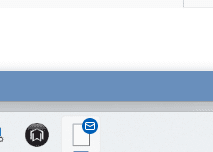- Local time
- 9:11 PM
- Posts
- 87
- OS
- Windows 11
From my other post sysprep.exe issue
Only way I could get PC running without issues is Acronis recovery from backup. When I run MS 365 outlook I get this error... how do I fix this? Can't get past this.
Only way I could get PC running without issues is Acronis recovery from backup. When I run MS 365 outlook I get this error... how do I fix this? Can't get past this.
Last edited by a moderator:
My Computer
System One
-
- OS
- Windows 11
- Computer type
- PC/Desktop
- Manufacturer/Model
- Dell R16
- CPU
- i7-10700
- Memory
- 32GB
- Graphics Card(s)
- GFORCE RTX 2070 SUPER