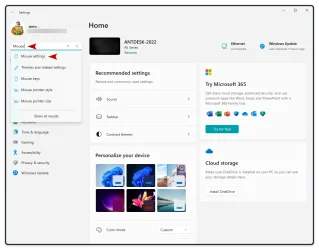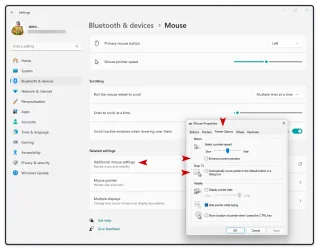erraticTea
New member
- Local time
- 1:44 PM
- Posts
- 2
- OS
- Windows 11
As the title says. Whenever I try to right-click on something, the mouse immediately scrolls away so that i misclick.
Sometimes it scrolls up, sometimes down. Sometimes it does a little unnecessary "jump" and ends up back where it started.
The problem disappears entirely sometimes, which is making me suspect it's an issue with the mouse itself, but I thought I'd post here just in case anyone else had this happen and might have a solution.
Is there any way I can check if it really is the mouse or the computer? It's the only one I have right now, so I can't try a different mouse.
Is there something in the mouse settings that I've missed?
Sometimes it scrolls up, sometimes down. Sometimes it does a little unnecessary "jump" and ends up back where it started.
The problem disappears entirely sometimes, which is making me suspect it's an issue with the mouse itself, but I thought I'd post here just in case anyone else had this happen and might have a solution.
Is there any way I can check if it really is the mouse or the computer? It's the only one I have right now, so I can't try a different mouse.
Is there something in the mouse settings that I've missed?
- Windows Build/Version
- Version 23H2 Build 22631.4602
My Computer
System One
-
- OS
- Windows 11
- Computer type
- Laptop
- Manufacturer/Model
- Gigabyte Aero