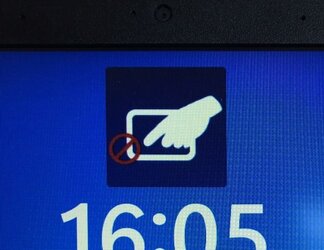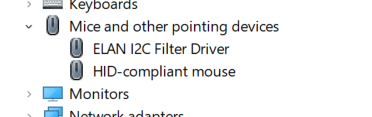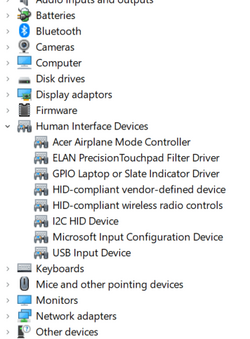@Fabler2 suggestion is a good one. You might have accidentally hit a combination of keys that disabled the touchpad. If you can't find the key combination, it should be in your owner manual which you can download.
Elan is your touchpad driver. If my memory serves me correctly Elan has a service. Go to services. (search services-then open service app from search results)If there is one there for Elan (should be in alphabetical order) see if it is started. If it's started, stop and then start it.
The following 2 suggestions will cover all your bases. If you have to call Acer support they will want you to do them anyway.
Make sure you have no corrupt system files that is causing this problem. Open a command prompt as administrator and type
sfc /scannow
Pay attention to the scan results to see if SFC found anything it could not repair.
If it found corruption it could not fix followup with this command (note the spaces)
dism /online /cleanup-image /restorehealth
Restart computer
(Note-you can follow up with another
sfc /scannow command to make sure that dism repaired the files)
To eliminate software conflict causing the issue. If it doesn't happen in a clean boot, you have some software conflicting with Windows. Brink's procedure will help you weed out which one.
Perform a Clean Boot in Windows 11 to Troubleshoot Software Conflicts Tutorial.
If none of this works, call Acer phone number here
Contact Acer | Acer United States