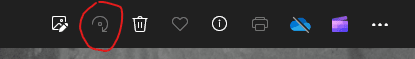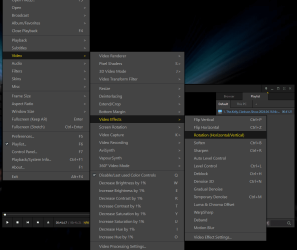Auditormadness9
Member
- Local time
- 9:29 PM
- Posts
- 35
- OS
- Windows 11
I noticed for the past few months that the option of "Movies & TV" disappeared from the Open With context menu for any video file, and I assume the "Microsoft WinRT Storage API" is supposed to be this broken unsupported version of what's left of it? Clicking it simply opens the Movies & TV app and that's it, just the home screen. I have reinstalled many times, repaired, reset, ran powershell commands for fix, still nothing. Did they unplug support for it as a video opening app and fully made it into a movie buying app?
Thanks in advance.

Thanks in advance.

- Windows Build/Version
- Windows 11 Pro, Version 23H2 (OS Build 22631.3155)
My Computer
System One
-
- OS
- Windows 11
- Computer type
- PC/Desktop
- Manufacturer/Model
- ASUS
- CPU
- Intel(R) Core(TM) i5-8400 CPU @ 2.80GHz, 2808
- Memory
- 16GB RAM
- Graphics Card(s)
- RTX 2060