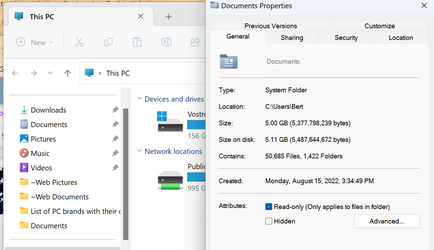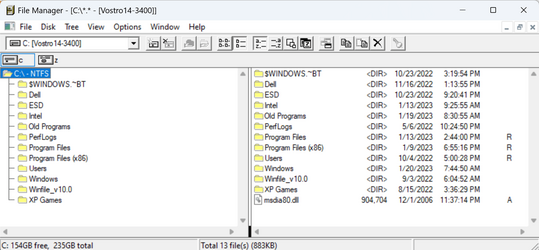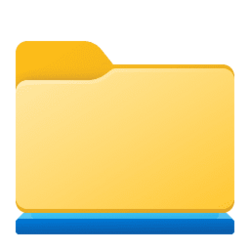This tutorial on the Win 10 forum explains how to do it.

 www.tenforums.com
www.tenforums.com
Is this still a good fix for 11?
Yeah, I know you can just pin the libraries to the Quick Access, but... Quick access entries don't get the arrows to expand or collapse the tree (> and down arrow) like a regular library entry does. I find it aggravating to have to double click repeatedly to drill down to something.

Move Libraries Above This PC in Navigation Pane in Windows 10
How to Move Libraries Above or Below This PC in Navigation Pane in Windows 10
Is this still a good fix for 11?
Yeah, I know you can just pin the libraries to the Quick Access, but... Quick access entries don't get the arrows to expand or collapse the tree (> and down arrow) like a regular library entry does. I find it aggravating to have to double click repeatedly to drill down to something.
My Computer
System One
-
- OS
- Windows 11 23H2
- Computer type
- Laptop
- Manufacturer/Model
- Lenovo ThinkPad X1 Carbon G10
- CPU
- i5-1240p
- Memory
- 16gb
- Graphics Card(s)
- Whatever comes in it
- Sound Card
- Whatever comes in it
- Monitor(s) Displays
- No external monitor. Yet.
- Screen Resolution
- 1920 x 1200
- Hard Drives
- Internal 512 GB SSD
Desktop 6 TB, 1 TB, 225 GB, all HDDs
Portable 4TB SSD, 2TB HDD
A whole army of USB flash memory sticks
- Mouse
- Logitech M317
- Internet Speed
- 500 mbps Fiber
- Browser
- Chrome
- Antivirus
- Windows Defender
- Other Info
- CalDigit TS4 dock for all my USB stuff, speakers, and connect to Android phone
HP MFP M277dw laser printer/scanner