I've been using Edge browser with "Force Dark Mode" enabled to do web surfing in dark mode. From yesterday, the browser goes funny showing many web sites in light mode. So, I opened edge://flags to check what's wrong. When I search "dark mode", nothing comes up as shown in the screenshot below. What's the solution?
For your info, I completely uninstalled the Edge and reistalled to solve but still the same. My Win11 Pro settings and MS Edge settings are set in DARK mode.
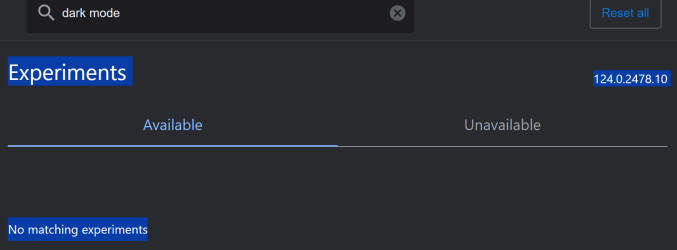
For your info, I completely uninstalled the Edge and reistalled to solve but still the same. My Win11 Pro settings and MS Edge settings are set in DARK mode.
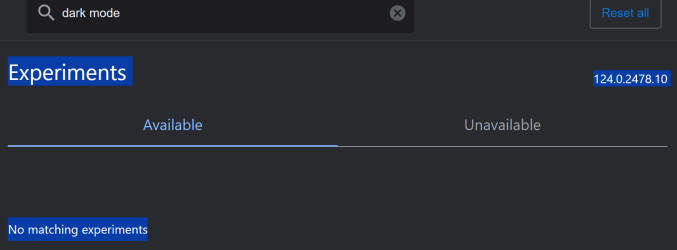
My Computer
System One
-
- OS
- Windows 11 Pro
- Computer type
- Laptop
- Manufacturer/Model
- Microsoft Surface Book 2
- CPU
- Intel(R) Core(TM) i5-7300U CPU @ 2.60GHz 2.71 GHz
- Motherboard
- MS Surface Book 2, PCI-Express 3.0 (8.0 GT/s)
- Memory
- DDR3 8GB
- Graphics Card(s)
- Intel(R) HD Graphics 620
- Sound Card
- Realtek HD Audio (SST)
- Monitor(s) Displays
- MS Surface
- Screen Resolution
- 3000x2000
- Hard Drives
- SSD 120GB
- Keyboard
- MS 106key
- Mouse
- Logitech Intelli mouse
- Internet Speed
- 55MBPS
- Browser
- MS Edge
- Antivirus
- MS Defender







