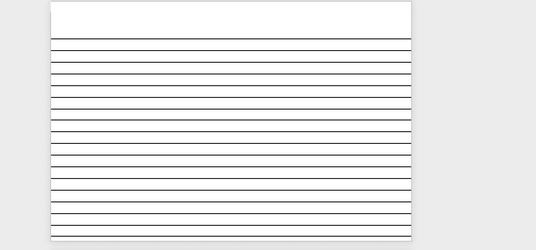Hi, I have Windows 11 and the latest version of Word. Every time I go to change the font size in a table, it seems to change the size of or something about the table. It is hard to say what or by what degree, as it does so quite automatically and quickly and simultaneously with my attempt to change the font size. Since this is happening by default and w/o my prior consent, I am guessing someone might understand the mechanism to which I am referring?
I am printing 100s of these tables, all with different information in them, and so the expectation is that they all need to be of uniform size (that is, the tables themselves). However, the information in them is, of course, not uniform. And some tables require more information than others—thus a smaller font size will be required.
This has to be an easy fix, right haha?

Thank you,
User
I am printing 100s of these tables, all with different information in them, and so the expectation is that they all need to be of uniform size (that is, the tables themselves). However, the information in them is, of course, not uniform. And some tables require more information than others—thus a smaller font size will be required.
This has to be an easy fix, right haha?

Thank you,
User
My Computer
System One
-
- OS
- Windows 11