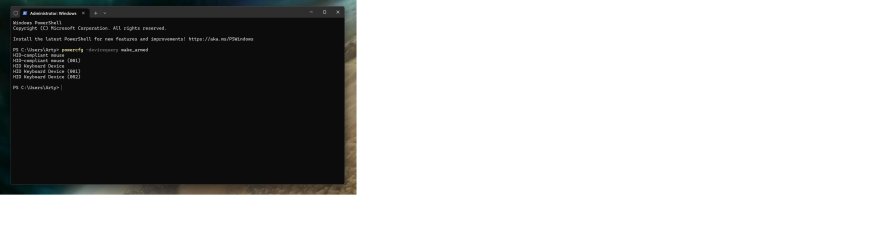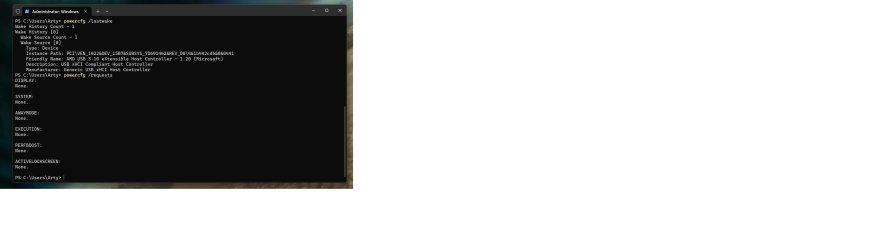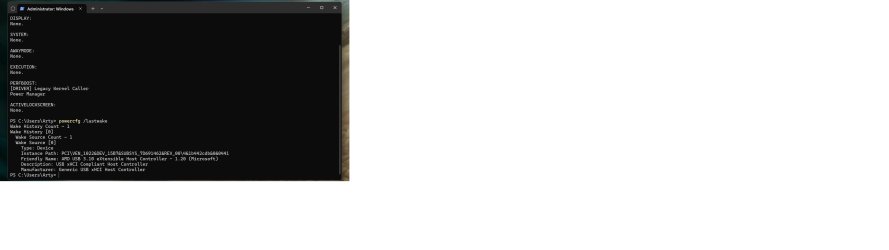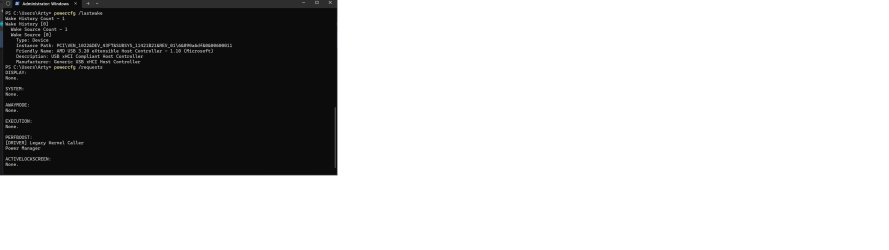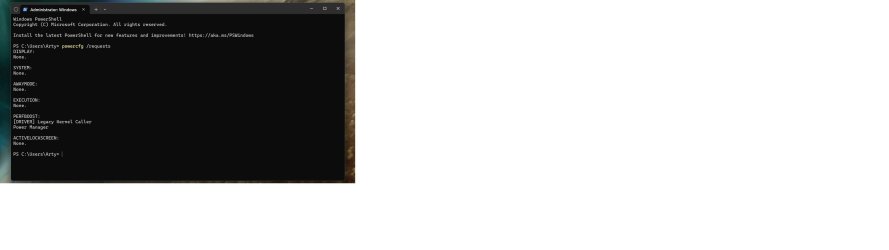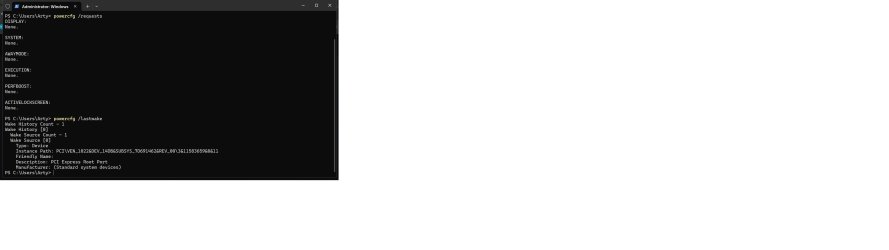Arty80
Member
- Local time
- 11:28 PM
- Posts
- 6
- OS
- Windows 11
Hi there,
Hoping someone can help or shed some light as to what I can do with my current Windows 11 Pro sleep issue.
As per the photos I am experiencing an error relating to the AMD USB 3.10 extensible host controller driver not allowing the PC to sleep as it should. At least I believe it is an error. Sometimes it will enter sleep no problems, other times it will enter sleep and bounce back awake straight away and other times it will sleep for a period of time and then wake up and remain awake with the computer and monitor awake or the monitor will turn off but the computer will be idling and will not resume sleep.
Another weird thing I tried and it seemed to work, I reduced the screen turn off time to 5 minutes as opposed to 10 minutes to turn off the monitor and reduced turning the PC off from 15 minutes to 10 minutes to turn off the PC and this seemed to work as the computer entered sleep and remained asleep but every so often the monitor would wake up and then go back to sleep which I believe may of had to do with the Logitech powerplay software which I have recently uninstalled for the moment. I am going to re-test this again with the reduced sleep settings and removed powerplay software but for now I really need to work out what is going on as a proper fix.
As per the other photos, I believe I have narrowed it down to the keyboard and mouse causing the issues. The other thing in the photos is the [Driver] Legacy Kernel Caller showing up under PERFBOOST as the computer resumes from sleep... after about a minute of the computer being awake this message disappears, most likely related to what is going on with the USB sleep issue. I do remember encountering this issue with Windows 7 many years ago and solving it but I cannot remember how I solved it and annoyed I didn't bookmark that particular page. I believe it was causing sleep issues on my Windows 7 machine as well.
I Have tried all sorts of fixes by googling and on this forum and other forums and have spent many hours researching but to no avail as of yet. Currently I have wake timers in windows disabled and the network adaptor set to not wake the pc. I have gone through the power plan and everything seems to be in order from what I can see but up to trying anything at the moment
If I set the bios to not wake the PC from sleep via USB and only power the PC awake via the power button the computer sleeps as it should with no errors present. The [Driver] Legacy Kernel caller still shows up but disappears after a minute though. I really do have a feeling that this is in particular may be causing issues as I experienced this on Windows 7 as mentioned above. In regards to the mouse and keyboard, I am running them off onboard memory and do not have the software installed for both. The keyboard is a SteelSeries tkl wireless pro 2023 and the mouse is a Logitech Pro x superlight 2. Would not installing their respective software cause the issue I am experiencing? The other thing of note is I am not running the latest bios version. I am on bios version 7D69v1D. Would this help updating to latest version? Windows drivers and updates are up to date and latest AMD chipset drivers are installed and I re-installed them for good measure
Thank you and hope someone can help and sorry for the big post.
Cheers
Hoping someone can help or shed some light as to what I can do with my current Windows 11 Pro sleep issue.
As per the photos I am experiencing an error relating to the AMD USB 3.10 extensible host controller driver not allowing the PC to sleep as it should. At least I believe it is an error. Sometimes it will enter sleep no problems, other times it will enter sleep and bounce back awake straight away and other times it will sleep for a period of time and then wake up and remain awake with the computer and monitor awake or the monitor will turn off but the computer will be idling and will not resume sleep.
Another weird thing I tried and it seemed to work, I reduced the screen turn off time to 5 minutes as opposed to 10 minutes to turn off the monitor and reduced turning the PC off from 15 minutes to 10 minutes to turn off the PC and this seemed to work as the computer entered sleep and remained asleep but every so often the monitor would wake up and then go back to sleep which I believe may of had to do with the Logitech powerplay software which I have recently uninstalled for the moment. I am going to re-test this again with the reduced sleep settings and removed powerplay software but for now I really need to work out what is going on as a proper fix.
As per the other photos, I believe I have narrowed it down to the keyboard and mouse causing the issues. The other thing in the photos is the [Driver] Legacy Kernel Caller showing up under PERFBOOST as the computer resumes from sleep... after about a minute of the computer being awake this message disappears, most likely related to what is going on with the USB sleep issue. I do remember encountering this issue with Windows 7 many years ago and solving it but I cannot remember how I solved it and annoyed I didn't bookmark that particular page. I believe it was causing sleep issues on my Windows 7 machine as well.
I Have tried all sorts of fixes by googling and on this forum and other forums and have spent many hours researching but to no avail as of yet. Currently I have wake timers in windows disabled and the network adaptor set to not wake the pc. I have gone through the power plan and everything seems to be in order from what I can see but up to trying anything at the moment
If I set the bios to not wake the PC from sleep via USB and only power the PC awake via the power button the computer sleeps as it should with no errors present. The [Driver] Legacy Kernel caller still shows up but disappears after a minute though. I really do have a feeling that this is in particular may be causing issues as I experienced this on Windows 7 as mentioned above. In regards to the mouse and keyboard, I am running them off onboard memory and do not have the software installed for both. The keyboard is a SteelSeries tkl wireless pro 2023 and the mouse is a Logitech Pro x superlight 2. Would not installing their respective software cause the issue I am experiencing? The other thing of note is I am not running the latest bios version. I am on bios version 7D69v1D. Would this help updating to latest version? Windows drivers and updates are up to date and latest AMD chipset drivers are installed and I re-installed them for good measure
Thank you and hope someone can help and sorry for the big post.
Cheers
- Windows Build/Version
- Windows 11 Pro Version 23H2 Build 22631.3593
Attachments
My Computer
System One
-
- OS
- Windows 11
- Computer type
- PC/Desktop
- Manufacturer/Model
- Custom Build PC
- CPU
- AMD Ryzen 9 7950X3D
- Motherboard
- MSI MEG ACE X670E
- Memory
- G.Skill Trident Z5 Neo RGB Black 64GB (2x32GB) PC5-48000 (6000MHz) DDR5
- Graphics Card(s)
- Sapphire NITRO+ Radeon RX 7900 XTX Vapor-X 24GB
- Sound Card
- Onboard
- Monitor(s) Displays
- Samsung Odyssey G9 Neo 57 Inch
- Hard Drives
- Samsung 2TB SSD, 980 PRO
- PSU
- MSI MEG AI1300P PCIE5 1300W Power Supply, 80 PLUS PLATINUM,
- Keyboard
- Steelseries APEX PRO TKL WIRELESS (2023)
- Mouse
- Logitech PRO X SUPERLIGHT 2 LIGHTSPEED Wireless Gaming Mouse