Looking at my Event Viewer I found many Watchdog errors 1001, LiveKernelEvent when I resume from Sleep/Hibernation on my laptop ASUS ROG G834JY (2023).
I can't remember them when I was with 23H2 'til Dec 2024 and started with 24H2.
They don't cause me BSODs or any serious problem and are just under the "Information" category in Event Viewer...
The gaming laptop is a bit peculiar since it also has BIOS undervolting (UV) capablities (I set it -60mV and never got problems), Advanced Optimus with G-Sync (i.e. two virtual monitors pointing to the same physical internal display to be able to switch iGPU <--> dGPU and dGPU only mode, without reboot after MUX switch) and finally a multiple purpose USB-C port (UcmUcsiCx) usable also as DisplayPort 1.4 and high speed ThunderBolt 4 port.
Here some examples:
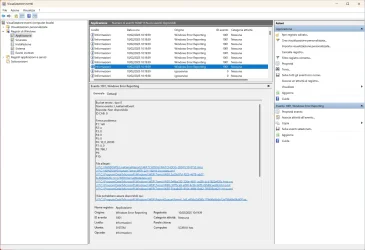
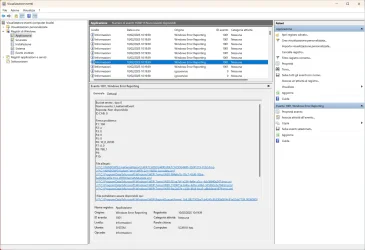
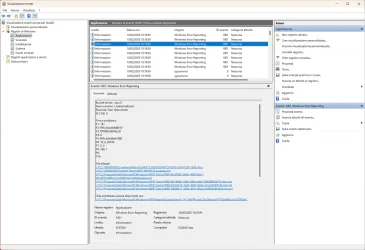

DMP files can't be found (??) in the given path when I look for them from Admin prompt or with WinDbg....
I can't remember them when I was with 23H2 'til Dec 2024 and started with 24H2.
They don't cause me BSODs or any serious problem and are just under the "Information" category in Event Viewer...
The gaming laptop is a bit peculiar since it also has BIOS undervolting (UV) capablities (I set it -60mV and never got problems), Advanced Optimus with G-Sync (i.e. two virtual monitors pointing to the same physical internal display to be able to switch iGPU <--> dGPU and dGPU only mode, without reboot after MUX switch) and finally a multiple purpose USB-C port (UcmUcsiCx) usable also as DisplayPort 1.4 and high speed ThunderBolt 4 port.
Here some examples:
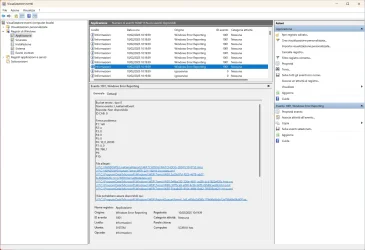
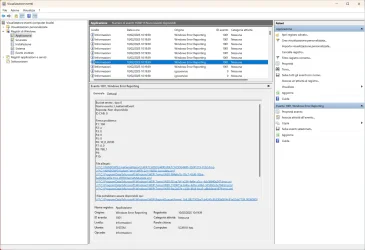
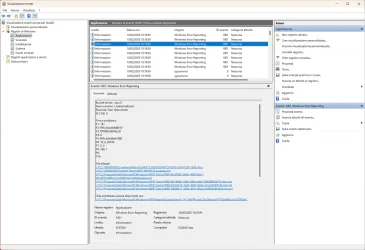

DMP files can't be found (??) in the given path when I look for them from Admin prompt or with WinDbg....
- Windows Build/Version
- 24h2
My Computer
System One
-
- OS
- Windows 11 Home
- Computer type
- Laptop
- Manufacturer/Model
- ASUS ROG SCAR 18
- CPU
- Intel i9-13980HX
- Memory
- 32GB DDR5 5600MHz
- Graphics Card(s)
- NVidia GTX 4090 Laptop 256bit 16GB 175W
- Sound Card
- Realtek ALC285 + Dolby Atmos
- Monitor(s) Displays
- G-Sync NE180QDM-NZ2 18" 16:10, FreeSync Premium XiaoMi Mi 34" 21:9
- Screen Resolution
- 2560x1600@240Hz (internal), 3440x1440@144Hz (external)
- Hard Drives
- NVMe Lexar NM790 1TB 6GB/s, NVMe Lexar NM790 4TB 6GB/s
- PSU
- 330W (laptop PSU)
- Mouse
- ROG Strix Carry Wireless-BT mouse
- Other Info
- 4K UHD USB Archgon Star Blu-Ray 4K UHD,
8BitDo Arcade Stick,
Vader 4 Pro controller








