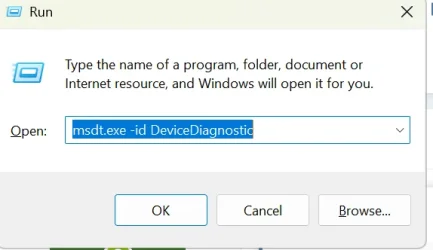Salem333
New member
- Local time
- 11:14 PM
- Posts
- 2
- OS
- Windows 11
Hey seniors. I come humbly to ask for your help. For more than 2 weeks my ASUS Windows 11 PC has been taking about 4-5 minutes before detecting or working any connected USB devices (usb key, printer, scanner...), i.e. if I plug in a usb key for example I have to wait about 5 minutes before the key is displayed or I have to restart the PC altogether. I reset the PC but it's not working. Please what to do
My Computer
System One
-
- OS
- Windows 11
- Computer type
- PC/Desktop
- Manufacturer/Model
- ASUS