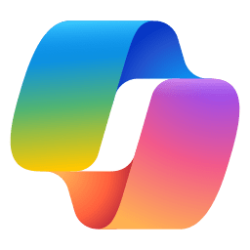Source:
Copilot learning hub
Copilot is an AI assistant powered by language models, which offers innovative solutions across the Microsoft Cloud. Find what you, a technical professional, need to enhance your productivity, creativity, and data accessibility, and make the most of the enterprise-grade data security and privacy features for your organization.

As a technical student, you’re always on the lookout for tools that can enhance your productivity and creativity.
Enter Microsoft Copilot, your AI-powered assistant that’s revolutionizing the way we interact with technology. In this blog post, we’ll explore how Copilot can be a game-changer for your learning and development.
Understanding Copilot Microsoft Copilot is more than just an AI assistant; it’s a suite of solutions integrated across the Microsoft Cloud. It’s designed to boost your productivity by providing enterprise-grade data security and privacy features. Whether you’re coding, creating content, or analyzing data, Copilot is there to streamline your workflow.
Getting Started with Copilot To get started, dive into the wealth of resources available on the official Copilot page. From curated training and documentation to informative videos and playlists, there’s a treasure trove of knowledge waiting for you.
Read more:

Navigating the Future with Microsoft Copilot
A Guide for Technical Students Copilot is an AI assistant powered by language models, which offers innovative solutions across the Microsoft Cloud. Find what..
techcommunity.microsoft.com