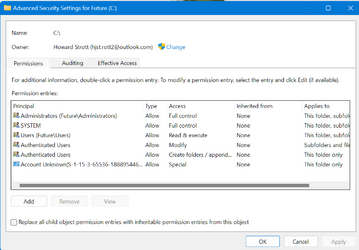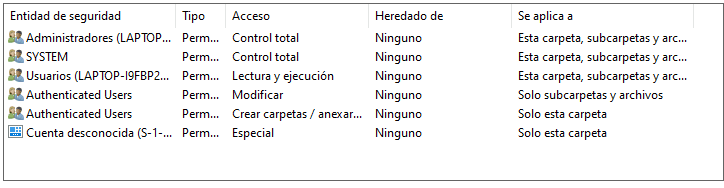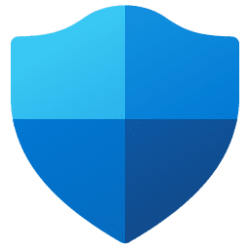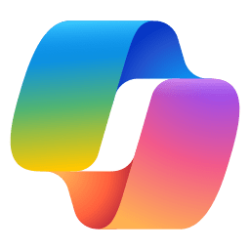Hello,
I am new to Windows 11. I have an issue with unknown user creating users and giving special permissions. What do I do? How do I prevent this? How do I get rid of this? Also, with my ethernet plugged in my computer acts strangely I unplug and it stops, have wifi
I am new to Windows 11. I have an issue with unknown user creating users and giving special permissions. What do I do? How do I prevent this? How do I get rid of this? Also, with my ethernet plugged in my computer acts strangely I unplug and it stops, have wifi
- Windows Build/Version
- Windows 11, 22H2, 22621.2361
Attachments
My Computer
System One
-
- OS
- Windows 11