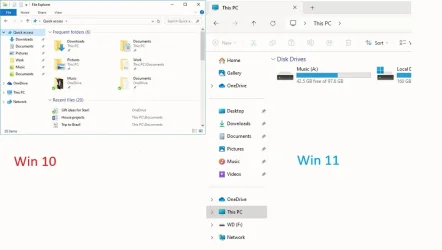Question
New member
- Local time
- 8:35 PM
- Posts
- 1
- OS
- win11
So im using open shell, explorer patcher and 7+ taskbar tweaker to change the way the start menu and taskbar looks. I think its mostly fine now.
The problem now is windows explorer.
I have already disabled the right click "show more options" context menu so it always disables the full list, just like win10. But i noticed that win11 has a very bloated right click context menu. Theres so much bloatware here, there's context menu options for clip champ, power rename, image resizer, etc. I did not install any of these manually, so it must have been auto installed with win11 when i upgraded from win10 (none of these were installed in win10 before i did the upgrade).
Can i uninstall this bloatware? Or at least remove them from the right click context menu when i right click a file in windows explorer?
Secondly, how do i get win11's window explorer to look exactly (or very close) to win10? Is there a utility like Open Shell that can do it? Open Shell seems to be mainly for the start menu, and does not appear to have any settings to get it to look like win10's windows explorer.
For a comparison, see the attached screenshot.
I mainly want to change the UI to look like win10, the folder icons and the scroll bars to look like win10.
The problem now is windows explorer.
I have already disabled the right click "show more options" context menu so it always disables the full list, just like win10. But i noticed that win11 has a very bloated right click context menu. Theres so much bloatware here, there's context menu options for clip champ, power rename, image resizer, etc. I did not install any of these manually, so it must have been auto installed with win11 when i upgraded from win10 (none of these were installed in win10 before i did the upgrade).
Can i uninstall this bloatware? Or at least remove them from the right click context menu when i right click a file in windows explorer?
Secondly, how do i get win11's window explorer to look exactly (or very close) to win10? Is there a utility like Open Shell that can do it? Open Shell seems to be mainly for the start menu, and does not appear to have any settings to get it to look like win10's windows explorer.
For a comparison, see the attached screenshot.
I mainly want to change the UI to look like win10, the folder icons and the scroll bars to look like win10.
- Windows Build/Version
- win11 23h2
Attachments
My Computer
System One
-
- OS
- win11
- Computer type
- PC/Desktop