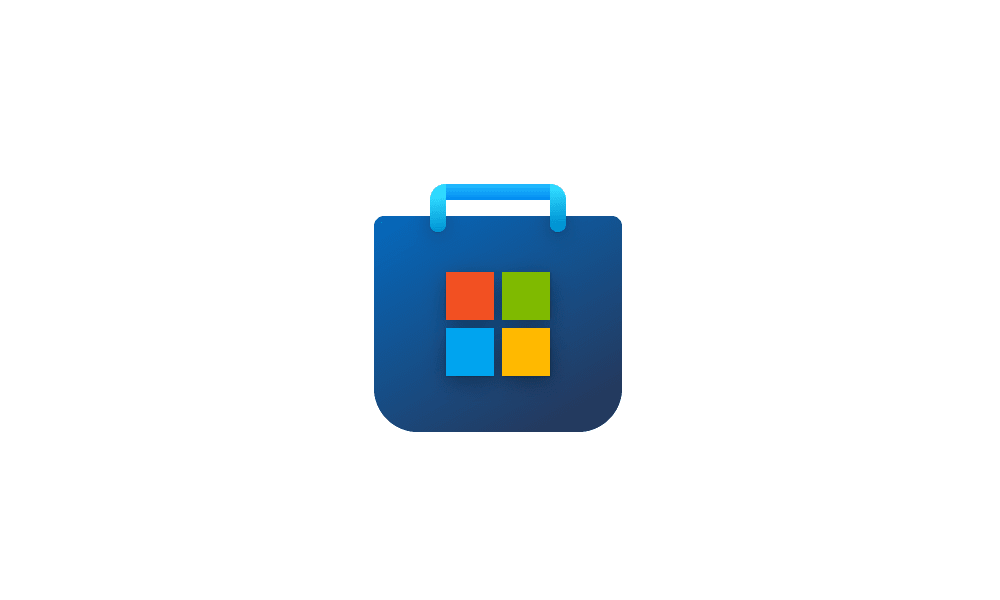- Local time
- 8:08 AM
- Posts
- 494
- OS
- Windows 11
I recently upgraded my Realtek HD Audio drivers, and since this version no longer comes with the Realtek Audio Manager, I downloaded and installed the Realtek Audio Console from the MS Store. Then today, I saw that an update was offered, so I updated the MS Store app to the latest version -- v1.41.294.0.
But now, I want to update my Realtek drivers again and when I do that, it seems to "break" the MS Store app, as launching it then never opens the black window with the controls but instead, a blue window opens with a circle of dots that rotates endlessly and never stops.
So, I am looking for a way to Remove the MS Store app, update the drivers, and then reinstall the MS Store app. The MS Store page provide no remove or uninstall option and since this is the latest version, no Update option, either.
But now, I want to update my Realtek drivers again and when I do that, it seems to "break" the MS Store app, as launching it then never opens the black window with the controls but instead, a blue window opens with a circle of dots that rotates endlessly and never stops.
So, I am looking for a way to Remove the MS Store app, update the drivers, and then reinstall the MS Store app. The MS Store page provide no remove or uninstall option and since this is the latest version, no Update option, either.
My Computer
System One
-
- OS
- Windows 11
- Computer type
- PC/Desktop
- Manufacturer/Model
- Custom built
- CPU
- Ryzen 5600X
- Motherboard
- ASRock Steel Legend
- Memory
- 16GB
- Graphics Card(s)
- EVGA GT 710
- Sound Card
- None
- Monitor(s) Displays
- 23",24", 19" - flat panels
- Screen Resolution
- 1920x1200
- Hard Drives
- None - only M.2 SATA and NVMe drives
- PSU
- 750W
- Case
- Antec
- Cooling
- stock Wraith cooler
- Keyboard
- Corsair gaming
- Mouse
- Logitech M720
- Internet Speed
- 1Gb