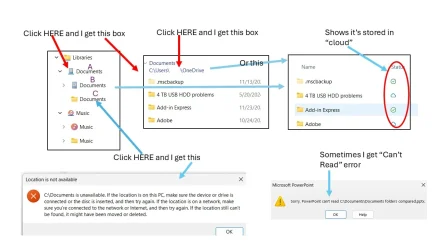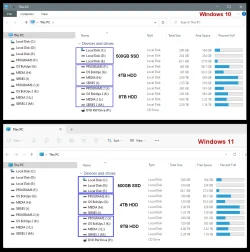After migrating to W11 I decided to move my files away from libraries and back to simply a folder. Mainly because I don’t want everything stored on the cloud. Sometimes I’m without Internet. I was able to do that but now I’m having difficulty locating files. I’ve now decided to use the Windows default storage and to revert to Libraries. Directing me to a tutorial is fine.
Several days ago I tried moving my extensive folders BACK into W11 libraries and have royally messed up my storage system. Rather than continuing to rely on my own devices I decided to post here for some expert advice. See the attached figure. The first box is what I now have. Maybe that’s all that you need to see if you understand my dilemma. That first box has A, B, and C.
Several days ago I tried moving my extensive folders BACK into W11 libraries and have royally messed up my storage system. Rather than continuing to rely on my own devices I decided to post here for some expert advice. See the attached figure. The first box is what I now have. Maybe that’s all that you need to see if you understand my dilemma. That first box has A, B, and C.
- If I click on “A” (the default library) I’m directed to my files/folders on the cloud PLUS a URL that will take me to the cloud files.
- If I click on “B” I get to the cloud more directly.
- If I click on “C” I get an error message saying that W11 can’t find the file.
- Windows Build/Version
- 23H2
Attachments
My Computers
System One System Two
-
- OS
- Windows 11
- Computer type
- PC/Desktop
- Manufacturer/Model
- Device name CyberPowerPC
- CPU
- 13th Gen Intel(R) Core(TM) i5-13400F 2.50 GHz
- Memory
- 32.0 GB
- Graphics Card(s)
- NVIDIA Gforce RTX 4060
- Hard Drives
- 2 TB ADATA Legend 800 Gold SSD and several HDDs
- PSU
- 650W
- Browser
- Chrome
- Other Info
- Windows 11 23H2 Build 22631.3737
-
- Operating System
- Windows 10 Home 22H2 19045.4123
- Computer type
- PC/Desktop
- Manufacturer/Model
- Acer_Desktop
- CPU
- Intel(R) Core(TM) i7-4790 CPU @ 3.60GHz 3.60 GHz
- Memory
- 32.0 GB
- Graphics card(s)
- Gforce GTX 745
- Sound Card
- ONN24
- Hard Drives
- Many
- Mouse
- Acer wired USB
- Keyboard
- JLAB supports 2 computers/monitors
- Browser
- Chrome
- Antivirus
- Only what W10 installed
- Other Info
- 64-bit operating system, x64-based processor