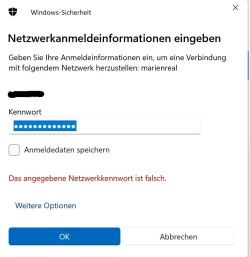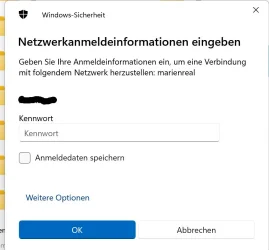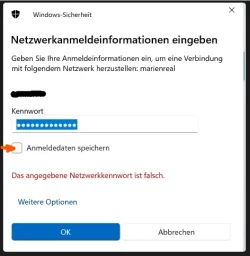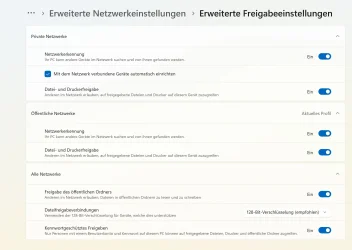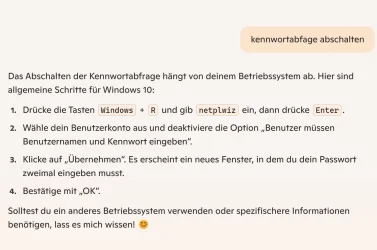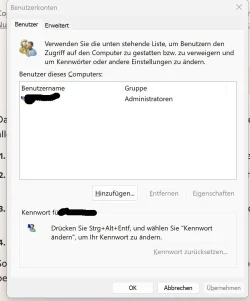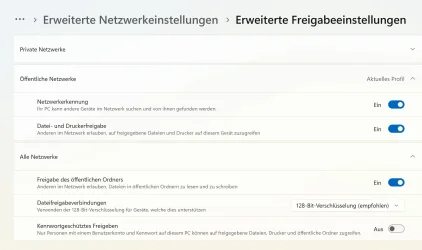Zwei PC's mit Windows 11 verbunden mit der FritzBox 7590 AX. Alle Updates installiert.
Es hat alles jahrelang funktioniert, jetzt soll ich bei jeder Netzwerkverbindung Benutzernamen und Kenn wort eingeben. Wenn ich das mache, erhalte ich die Fehlermeldung, das Kennwort sei falsch. Viele Wiederholungen ändern nichts daran. Neustart nützt nichts. Die Einstellungen bei Netzwerk wurden nicht verändert.
Warum erhalte ich diese Fehlermeldung?
Two PCs with Windows 11 connected to the FritzBox 7590 AX. All updates installed.
Everything has worked for years, but now I have to enter the user name and password for every network connection. When I do this, I get the error message that the password is incorrect. Repeating this many times does not change anything. Restarting does not help. The network settings have not been changed.
Why do I get this error message?
Translated with DeepL.com (free version)
LG
Carnap
Es hat alles jahrelang funktioniert, jetzt soll ich bei jeder Netzwerkverbindung Benutzernamen und Kenn wort eingeben. Wenn ich das mache, erhalte ich die Fehlermeldung, das Kennwort sei falsch. Viele Wiederholungen ändern nichts daran. Neustart nützt nichts. Die Einstellungen bei Netzwerk wurden nicht verändert.
Warum erhalte ich diese Fehlermeldung?
Two PCs with Windows 11 connected to the FritzBox 7590 AX. All updates installed.
Everything has worked for years, but now I have to enter the user name and password for every network connection. When I do this, I get the error message that the password is incorrect. Repeating this many times does not change anything. Restarting does not help. The network settings have not been changed.
Why do I get this error message?
Translated with DeepL.com (free version)
LG
Carnap
Attachments
Last edited:
My Computer
System One
-
- OS
- Windows 11
- Computer type
- PC/Desktop