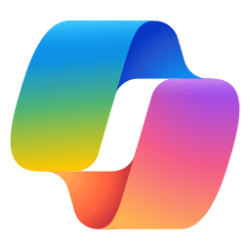Windows Blogs:
Work doesn’t look the same as it did a few years ago. As an IT or Security professional, you’re now expected to provide mainstream support for flexible work arrangements, including personal devices. Cybersecurity threats have become more frequent and sophisticated, making it increasingly challenging for you to protect sensitive organizational data. And with AI integrated into daily workflows, ensuring secure and compliant AI usage has quickly become your priority. Since most PC usage occurs in the browser<small><a href="New advanced data protection for BYOD and AI in Edge for Business">1</a></small>, it’s essential to secure the browser as part of your overall endpoint security strategy.
Fortunately, you already have a browser pre-installed on Windows ready to tackle these challenges. Edge for Business is a secure enterprise browser optimized for AI, designed to meet the needs of your entire organization as a single browser for work, across work and personal devices. It extends the enterprise-grade protections from your Microsoft 365 E3 and E5 licenses, at no additional cost and without the hassle of extensions. And it supports the latest in Microsoft security—from phishing and malware protection, to enabling conditional access, to safeguarding sensitive data—offering a comprehensive secure enterprise browser solution.
Building on this strong foundation, today we’re announcing new native data protection in Edge for Business: the extension of data security controls to personal or unmanaged devices, and inline discovery and protection for consumer AI apps.
Peace of mind with secure access to corporate resources for personal devices
Today, you see more personal and unmanaged devices on your network than ever—and you need to ensure that they access corporate resources safely. Unlike corporate devices, personal and unmanaged devices have traditionally been outside IT admin control and often lacking necessary security configurations, making them more susceptible to malware and data breaches. But now, these devices can be addressed with tools already within your reach: the powerful combination of Edge for Business, Intune, and Purview. Together, they provide a comprehensive secure enterprise browser solution for BYOD.Intune and Purview work together in Edge for Business to create a secure, context-aware BYOD browsing experience. It starts with Intune performing device health checks before granting access to corporate resources, ensuring that only devices meeting specific security standards can access corporate data. This is complemented by app protection policies that enforce all access to corporate resources through Edge for Business.
But you don’t only want to lock out unpatched devices and ensure that the right people have access, you also want corporate data to be handled correctly. With Purview data security controls now extending to Edge for Business on personal and unmanaged devices, organizations can create nuanced, real-time, and context-aware data security policies that balance protection with productivity. This means that different levels of access and protection can be applied based on the sensitivity of the data and the context in which it is accessed. For instance, you can allow employees using personal devices for work to download benefits brochures that do not contain any sensitive information but block the download of records that contain personal contact information or social security numbers. This preview will be available with Microsoft 365 E5 licenses in the coming weeks.

For organizations requiring consistent data protection across users’ work profiles, Intune provides secure personal and unmanaged device access to corporate resources with extensive app protection and configuration capabilities included in Microsoft 365 E3 plans.
By using Intune app protection and Purview data security controls in Edge for Business, you can ensure your organization is well-equipped to protect sensitive data from exfiltration or mismanagement, whether it’s a managed device or BYOD.
New controls to prevent data leaks from typed prompts in consumer AI apps
You play a pivotal role in unleashing user productivity with AI, without compromising on security. With 75% of users already utilizing AI at work<small><a href="New advanced data protection for BYOD and AI in Edge for Business">2</a></small>, you may be worried about what employees are typing into consumer AI apps, such as ChatGPT, DeepSeek, and more. It may feel like you don’t have control, but with the combination of Edge for Business and Purview, you can prevent users from inadvertently leaking sensitive data through unsanctioned AI app usage. The new inline protection capability in Purview allows admins to prevent users from submitting typed prompts containing sensitive data to consumer AI apps, starting with ChatGPT, DeepSeek, Google Gemini, and Microsoft Copilot. As a secure enterprise browser optimized for AI, Edge for Business also enables you to restrict access to public AI services that may not meet your organization’s compliance requirements.How does inline protection work? First, when a user in an unmanaged browser on a PC attempts to use a consumer AI app, they can be directed to Edge for Business for a more secure and controlled environment.
Once there, the new Purview inline data loss prevention policies are applied. Text prompts can be audited and blocked from being sent based on the sensitive content and the risk-level of the user entering the data, helping you maintain control over the data processed by consumer AI apps. For instance, you can audit an interaction in which a low-risk user submits a prompt containing sensitive data, while blocking the same submission from an elevated-risk user. This inline protection capability builds on the existing native Purview protections in Edge for Business, such as preventing upload of sensitive files or copy and pasting sensitive data into a web apps. Inline protection is now available in preview with Microsoft 365 E5 licenses.

It’s hard to stay ahead of AI use in the organization. You need controls—now. As a secure enterprise browser optimized for AI, Edge for Business offers an essential set of AI controls, and will continue evolving to meet your AI needs.
Get started today with the secure enterprise browser
Edge for Business is your ally in addressing today’s challenges. As a secure enterprise browser optimized for AI, it provides your organization with a comprehensive approach to securing the browser as an endpoint, without sacrificing productivity.Learn more about the new data protection in Edge for Business today
Source:

New advanced data protection for BYOD and AI in Edge for Business
Work doesn't look the same as it did a few years ago. As an IT or Security professional, you're now expected to provide mainstream support for flexible work arrangements, including personal devices. Cybersecurity threats have become more frequent and