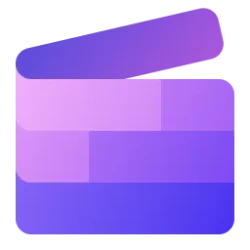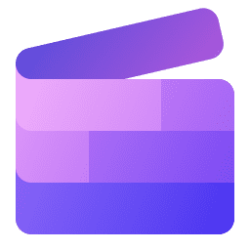Microsoft 365 Insider Blog:
Hello, Microsoft 365 insiders! We are excited to announce 2 new AI feature coming to the Clipchamp video editor – noise suppression and image background removal.
Exploring the latest AI features in Clipchamp
AI has significantly transformed the video editing landscape, offering numerous benefits that enhance both efficiency and creativity. We’re excited to leverage it to enable you to do more and better optimize your video content with these two new features:- Noise suppression helps you reduce the background noise in your video or audio tracks, improving the clarity and quality of your sound
- Image background removal can remove the background of any image without needing a greenscreen.
Noise suppression
Bad audio can ruin a great video. Whether you want to eliminate a subtle hum or a loud distraction, noise suppression can do just that, without compromising the quality of your voice. Now, you can salvage audio recorded on a busy street, at home with the kids in the background, or even in cyclonic winds.Simply upload your noisy footage into the Clipchamp video editor and access the noise suppression tool from the Audio tab in the property panel.

Toggling on the Noise suppression option will automatically get rid of the background noise and leave you with a crisp voice recording.

What’s more, you won’t need expensive microphones or software to achieve great audio quality, noise suppression is coming to Clipchamp completely free for personal and work accounts.
Available to all customers using a Personal account. The feature has also started rolling out to customers using a Work account.
Image background removal
Busy backgrounds can be distracting. This feature lets you remove the background of your images with just a few clicks, and help focus your audience’s attention on what matters: your content. Simply right-click any image and select Remove background.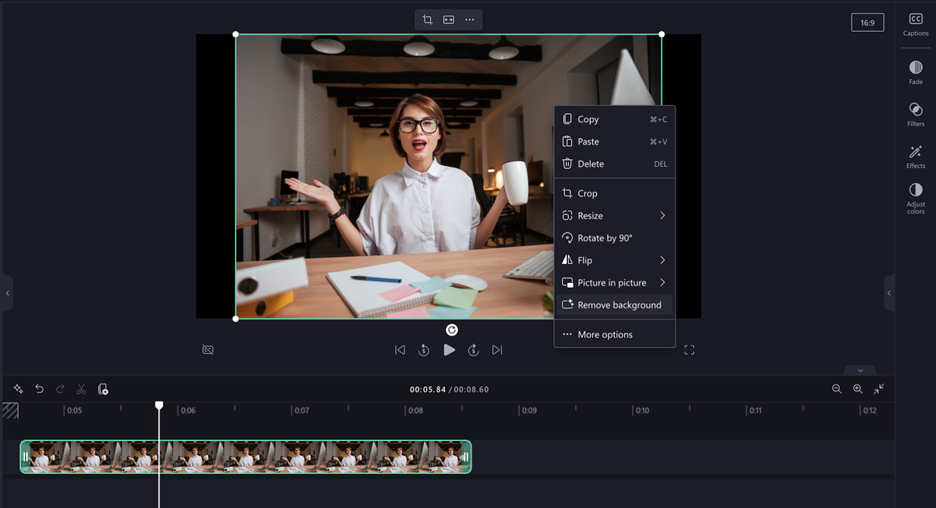
You can layer any video or image of your choice behind your image to create a whole new look, by adding another track row below. You can also apply image background removal to images with objects in the foreground to create your own stickers.
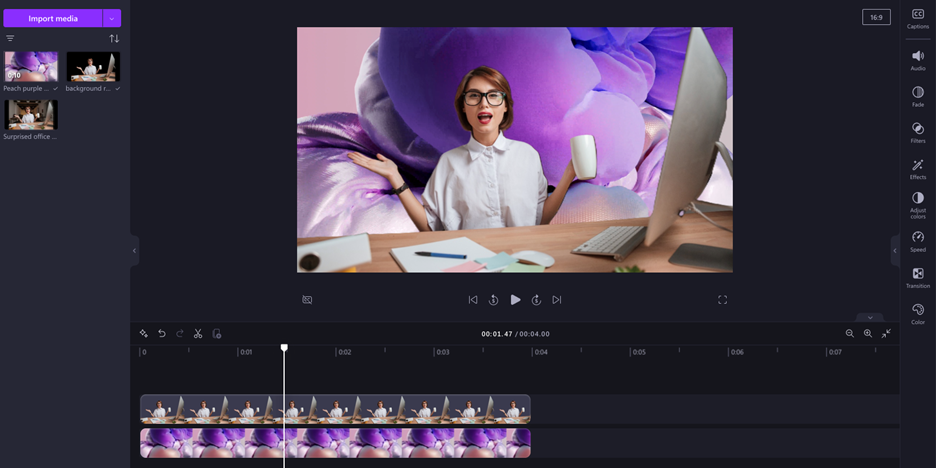
Available to all customers using Personal and Work accounts.
Feedback
We’d love to hear from you! Personal and Work account users can now let us know what they think by using the Submit feedback button inside the editor.If you love these updates, we’d like to invite you to join our Clipchamp creator community on Facebook, where our enthusiastic creators share and learn their video editing tips and tricks, submit feature requests and can chat directly with the Clipchamp team.
More info
For more information on the difference between Clipchamp for Work and Personal accounts, please visit our support page. Source:

Exploring the latest AI features in Clipchamp
Leverage AI in Clipchamp and take advantage of two new features: noise suppression and background removal. Give it a try!