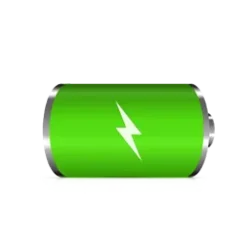bbilir
Member
- Local time
- 11:45 PM
- Posts
- 21
- OS
- 11
Hello. I want the battery icon in the insider version and of course the remaining capacity. How long does it take for it to reach normal users? Do I have to be an insider for this?
- Windows Build/Version
- 11 24h2
My Computer
System One
-
- OS
- 11
- Computer type
- Laptop
- Manufacturer/Model
- rog
- CPU
- i7 13650hx
- Memory
- ddr5 4800
- Browser
- edge
- Antivirus
- defender