This week we announced new AI-powered shopping tools for Bing and Edge that we’re very excited about. You’ll start to see new features like Buying Guides and Review Summaries start to roll out with updates to Edge.
For those of you in the Windows Insider program, Build 23493 started rolling out today including Windows Copilot. Windows Copilot brings Bing Chat right into the Windows experience, helping you to be creative and get things done. It will appear docked to the right of your screen. You can ask Windows Copilot to “Change to dark mode” or “Write a story about a dog who lives on the moon.”

Add or Remove Copilot Button on Taskbar in Windows 11
This tutorial will show you how to add or remove the Copilot icon on the taskbar for your account in Windows 11. Microsoft Copilot is an AI-powered digital assistant designed to help you with a range of tasks and activities. When you sign in to Copilot with your Microsoft account Copilot uses...www.elevenforum.com
We also continue to ship previously announced features to Bing Chat and respond to your product feedback. Some of these features may temporarily appear in your Bing Chat experience as we experiment with them.
Here’s what else we shipped this week:
- Better sports answers: We’ve made more improvements to the way Bing Chat gives answers to questions about sports topics. In this update, we’ve supported a much broader range of team sports.
Ask Bing Chat to “Show the FIFA Women’s World Cup 2023 schedule” or “When is the next Angels vs. White Sox game?”

Keep your feedback coming!
- Bing Image Creator in Skype: We’ve expanded access to Bing Image Creator so you can now generate images in your Skype conversations.
Once Bing is added to your Skype conversation, ask it to “generate an image of a koala bear meditating in a forest in the style of Pablo Picasso.”- Latency improvements: We shipped performance improvements that have reduced latency spikes for certain chat answers.
- The Bing Team
Source:
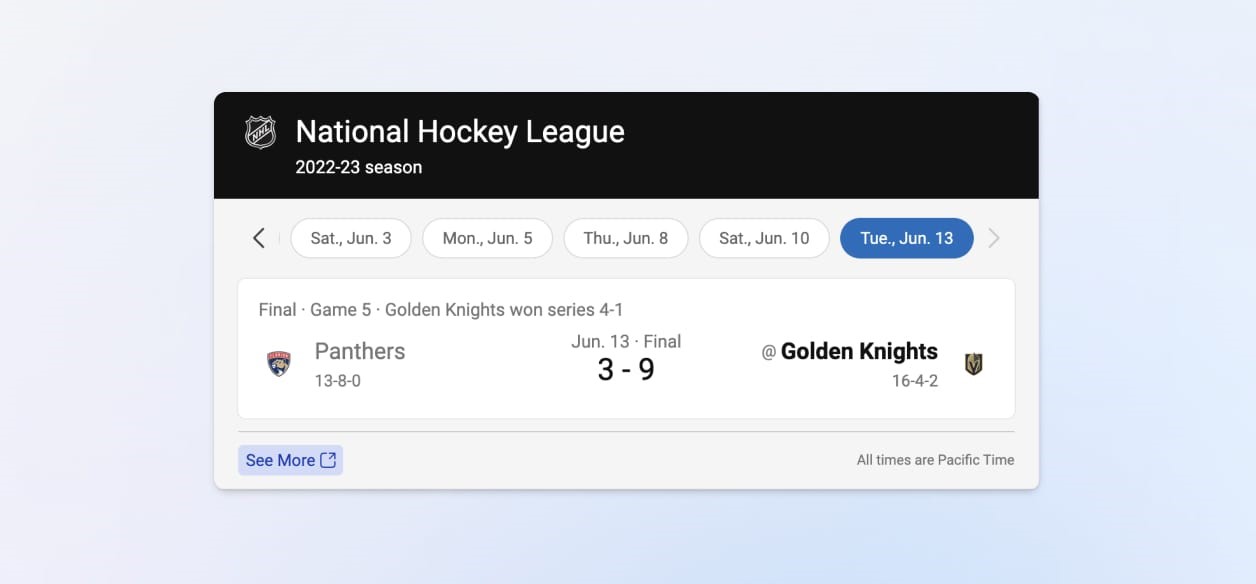
Bing Preview Release Notes: Sports Enhancements and Bing Image Creator in Skype
This week we announced new AI-powered shopping tools for Bing and Edge that we’re very excited about. You’ll start to see new features like Buying Guides and Review Summaries start to roll out with updates to Edge.










