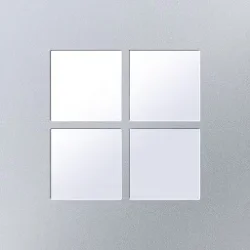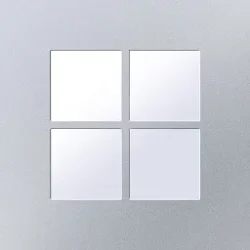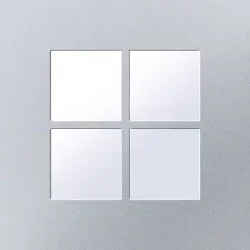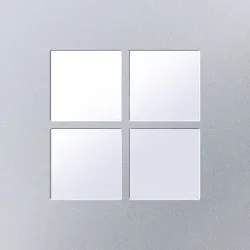Surface Update History:
Improvements and fixes in the updates
April 2025 updates
April 11 releaseThe following update is available for Surface Laptop 4 with Intel Processor devices running Windows 10, Version 22H2 or greater.
Improvements and fixes:
- Security:
- Addresses a potential security vulnerability related to Intel® Graphics Software Advisory INTEL-SA-1253 that may allow escalation of privilege or denial of service.
- Addresses a security vulnerability related to Intel® Arc™ & Iris® Xe Graphics Software Advisory CVE-2024-21864 that may allow unauthenticated user to potentially enable escalation of privilege via adjacent network access.
- Reliability:
- Resolves an issue where the system is being identified as a tablet instead of a laptop.
- Mitigates an issue that was preventing the device to PXE boot in an IPv4 network setting.
- Improves system stability and display experience by reducing Timeout Detection and Recovery (TDR) events, which led to the system becoming unresponsive or crashing.
- Resolves an issue that was causing devices with the "Require users to press Ctrl+Alt+Delete" option enabled or set through a Windows policy to display an incorrect message on the Lock Screen.
- Performance and usability:
- Resolves the issue with Citrix Workspace* application exhibiting sluggish behavior when interacting with a virtual desktop.
| Windows Update Name | Device Manager |
|---|---|
| Surface - System - 4.103.17.0 | Surface Button - System devices |
| Intel Corporation - Display - 32.0.101.6129 | Intel(R) Iris(R) Xe Graphics - Display adapters |
| Intel Corporation - Extension - 32.0.101.6129 | Intel(R) Iris(R) Xe Graphics - Extensions |
| Surface - System - 3.205.17.0 | Surface SMF Core Driver - System devices |
Source:
Surface Laptop 4 update history - Microsoft Support
List of updates for Surface Laptop 4
Manual Download:
Download Surface Laptop 4 with Intel Processor Drivers and Firmware from Official Microsoft Download Center
All current drivers and firmware for the Surface Laptop 4 with Intel Processor
www.microsoft.com