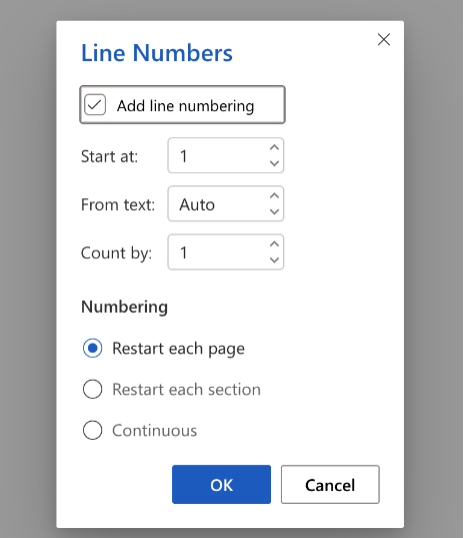Microsoft 365 Insider Blog:
Hi, Microsoft 365 Insiders! I’m Milena Okošanović, a Technical Program Manager on the Word team. I wanted to share significant enhancements to line numbering in Word for the web that give you more options and increase the consistency with the desktop experience.
Line numbering in Word for the web
Line numbering is a Word feature that automatically adds incrementing numbers to the margin of the document page, aligned with the lines of text. It’s a useful feature in a variety of contexts, especially in documents that require greater organization and precise referencing, such as legal documents, academic papers, technical manuals, scripts and screenplays, and collaboratively edited documents.Many of you regularly switch between the desktop (Windows and Mac) and web versions of Word as you work with and collaborate on documents. Our objective is to ensure a seamless user experience between these platforms, and the latest improvements to line numbering in Word for the web help bring us closer to this goal.
How it works
Open an existing document to which you want to add line numbers.- In the Layout tab, select Line Numbers.
- Select from the options you want in the dropdown menu or click Line Numbering Options for additional customization.
- When you select Line Numbering Options, you can customize various settings, including what page to start numbering, the space between the numbers and the text, increment (“Count by”) number, and whether to restart after each page, each section, or continuously number the whole text.
Availability
These improvements are now available to all Word for the web users.Feedback
We want to hear from you! Please submit your comments and feedback by selecting Help > Feedback. Source:

Line numbering in Word for the web
Significant enhancements to line numbering in Word for the web make the experience more seamless with the Windows and Mac versions.