Microsoft 365 Insider Blog:
Hi, Microsoft 365 Insiders! My name is Archana Nair and I’m a Product Manager on the Word team. I’m excited to share 3 new features for Word for the web—support for headers/footers, multi-column layouts, and line numbers!
New formatting options in Word for the web
With just a few clicks, you can now easily:- Add headers and footers to your document—this supports consistency and organizational goals and adds a more professional look to your documents.
- Change the layout from single- to multi-column—this helps you increase the readability of your content, optimize the space, offer design flexibility, and much more.
- Display line numbers—this is particularly useful when you need to refer to specific lines in a document, such as a script or a legal contract.
How it works
1. Open a new or existing Word document.2. To add headers and footers, select Insert > Header & Footer, and then choose to either keep the same header/footer across all pages or have different ones on different pages.
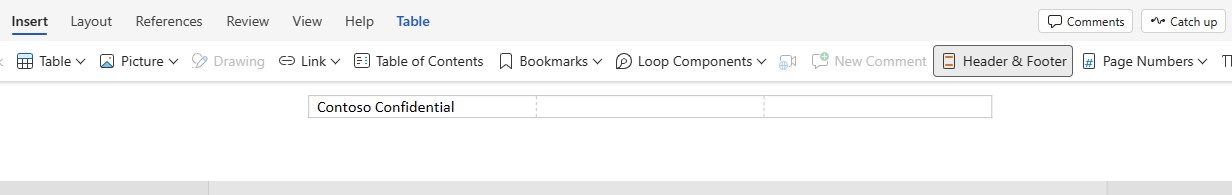
3. To add columns, select Layout > Columns.
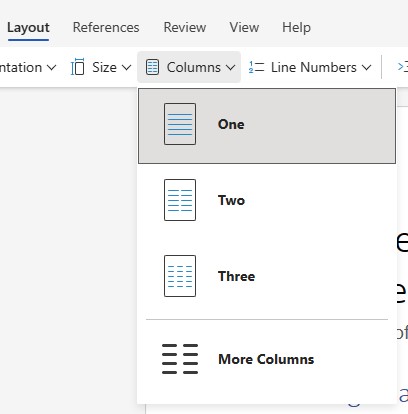
4. Select one of the preset options (One, Two, or Three), or select More Columns to further customize your layout.
5. To add line numbers, select Layout > Line Numbers > Continuous.
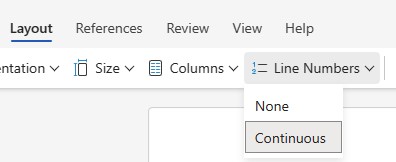
Availability
All of these features are now available to all Word for the web users.
Feedback
We want to hear from you! Please select Help > Feedback to submit your thoughts about these features.
Source:

New formatting options in Word for the web
You can now add headers and footers, change from single- to multi-column layouts, and display line numbers in Word for the web documents.










