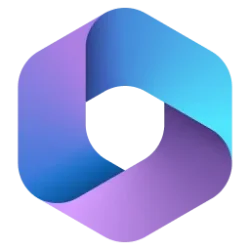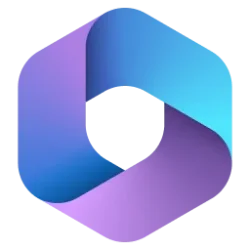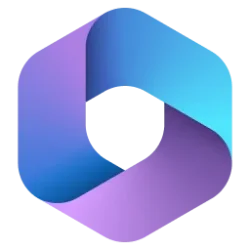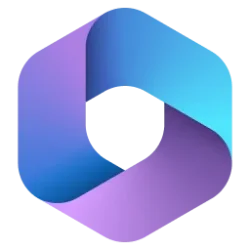UPDATE 2/28:

 www.elevenforum.com
www.elevenforum.com
Source:

 www.elevenforum.com
www.elevenforum.com

New Microsoft 365 Current Channel v2302 build 16130.20218 - Feb. 28
Version 2302 (Build 16130.20218) Feature updates Excel Reducing slowness and freezes when multiple workbooks are open: This feature reduces slowness and freezes experienced when working in a workbook due to calculations occurring in other unrelated workbooks also open at the same time and in...
 www.elevenforum.com
www.elevenforum.com
Version 2301 (Build 16026.20200)
Security updates listed here
Resolved issues
Excel
- Pivot Tables connected to Power BI datasets now have proper date support. Previously, dates were treated as strings, but they now are treated as datetime objects that allow for proper filtering and sorting of the data. If you do not yet have the feature, you will be able edit your existing PivotTable.
- We fixed an issue when clicking on an email notification of at mention in a comment, the Excel app would close unexpectedly if the workbook was already open and was in a hidden window.
- We fixed an issue that compiled VBA macros more often.
Outlook
- We fixed an issue that caused users to experience the application to close unexpectedly when clicking on some non-HTTP links.
Project
"An import error occurred.
- We fixed an issue where upon opening an MPP file, you see the following error:
Check row 1 column 5.
To continue importing with additional error messages, click Yes. To continue importing with no error messages, click No. To stop importing, click Cancel."
Office Suite
- Fixed an issue that caused sync and co-auth failures in Office apps.
Source:

Latest Office and Microsoft 365 Updates for Windows
https://www.tenforums.com/windows-10-news/217660-office-microsoft-365-support-windows-10-ends-october-14-2025-a.html Latest Office and Microsoft 365 Insider Updates Get the latest Insider build | Office Insider Release Notes for Beta Channel - Office release notes Release Notes Current...
 www.elevenforum.com
www.elevenforum.com
Last edited: