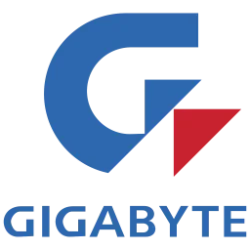NVIDIA Blogs:
New GeForce RTX 5090 and RTX 5080 GPUs — built on the NVIDIA Blackwell architecture — are now available to power generative AI content creation and accelerate creative performance.
GeForce RTX 5090 and RTX 5080 GPUs feature fifth-generation Tensor Cores with support for FP4, reducing the VRAM requirements to run generative AI models while doubling performance. For example, Black Forest Labs’ FLUX models — available on Hugging Face this week — at FP4 precision require less than 10GB of VRAM, compared with over 23GB at FP16. With a GeForce RTX 5090 GPU, the FLUX.1 [dev] model can generate images in just over five seconds, compared with 15 seconds on FP16 or 10 seconds on FP8 on a GeForce RTX 4090 GPU.
GeForce RTX 50 Series GPUs also come equipped with ninth-generation encoders and sixth-generation decoders that add support for 4:2:2 and increase encoding quality for HEVC and AV1. Fourth-generation RT Cores paired with DLSS 4 provide creators with super-smooth 3D rendering viewports.
The GeForce RTX 5090 GPU includes 32GB of ultra-fast GDDR7 memory and 1,792 GB/sec of total memory bandwidth — a 77% bandwidth increase over the GeForce RTX 4090 GPU. It also includes three encoders and two decoders, reducing export times by a third compared with the prior generation.
The GeForce RTX 5080 GPU features 16GB of GDDR7 memory, providing up to 960 GB/sec of total memory bandwidth — a 34% increase over the GeForce RTX 4080 GPU. And it includes two encoders and two decoders to boost video editing workloads.
The latest version of the NVIDIA Broadcast app is now available, adding two new beta AI effects — Studio Voice and Virtual Key Light — and improvements to existing ones, along with an updated user interface for better usability.
In addition, the January NVIDIA Studio Driver with support for the GeForce RTX 5090 and 5080 GPUs is ready for installation today. For automatic Studio Driver notifications, download the NVIDIA app, including an update for RTX Video Super Resolution — expanding the lineup of GeForce RTX GPUs that can run RTX Video Super Resolution for higher-quality video.
Use the GeForce RTX graphics card product finder to pick up GeForce RTX 5090 and RTX 5080 GPUs or a prebuilt system today.
Lights, Camera, Broadcast
The latest NVIDIA Broadcast app release features two new AI effects — Studio Voice and Virtual Key Light — both currently in beta.Studio Voice enhances a user’s microphone to match that of a high-quality microphone. Virtual Key Light relights subjects to deliver even lighting, as if a physical key light was defining the form and dimension of an individual. The new effects require a GeForce RTX 4080 or 5080 GPU or higher, and are designed for chatting streams and podcasts — these are not recommended for gaming.
The app update also improves voice quality with the Background Noise Removal feature, adds gaze stability and subtle random eye movements for a more natural appearance with Eye Contact, and improves foreground and background separation with Virtual Background.

The updated NVIDIA Broadcast app interface.
There’s also an updated user interface that allows users to apply more effects simultaneously and includes a side-by-side camera preview option, a GPU utilization meter and more.
Developers can integrate these effects directly into applications with NVIDIA Maxine Windows software development kits (SDKs) or by accessing them as an NVIDIA NIM microservice.
The updated NVIDIA Broadcast app is available for download today.
Accelerating Creative Workflows
For video editors, all GeForce RTX 50 Series GPUs include 4:2:2 hardware support and can decode a single video source at up to 8K at 75 frames per second (fps) or nine video sources at 4K at 30 fps per decoder, enabling smooth multi-camera video editing.The GeForce RTX 5090 is equipped with three encoders and two decoders. These multi-encoder and -decoder setups enable the GeForce RTX 5090 GPU to export video 40% faster than the GeForce RTX 4090 GPU and at 4x speed compared with the GeForce RTX 3090 GPU.
GeForce RTX 50 Series GPUs also feature the ninth-generation NVIDIA Encoder (NVENC) with a 5% improvement in video quality on HEVC and AV1 encoding. The new AV1 Ultra Quality mode achieves 5% more compression at the same quality versus the previous generation, and the sixth-generation NVIDIA decoder achieves 2x decode speeds for H.264 over the prior version. The AV1 Ultra Quality mode will also be available to GeForce RTX 40 Series users.
Video editing applications Blackmagic Design’s DaVinci Resolve and Wondershare Filmora have integrated these technologies.
Livestreamers also benefit from the ninth-generation NVENC with a 5% video quality improvement for HEVC and AV1 — meaning that video quality looks like it used 5% more bitrate — in Twitch with the Twitch Enhanced Broadcasting beta, YouTube or Discord. This improvement is measured using BD-BR PSNR, the standard for measuring video quality by comparing what bitrate matches the same video quality between two encoders.
3D artists benefit from the 32GB of memory in GeForce RTX 5090 GPUs, allowing them to work on massive 3D projects and across multiple platforms simultaneously with smooth viewport movement. GeForce RTX 50 Series GPUs with fourth-generation RT Cores run 3D applications 40% faster.
DLSS 4 is now available in D5 Render and is coming in February to Chaos Vantage, two popular professional-grade 3D apps for architects, animators and designers. D5 Render will support DLSS 4’s new Multi Frame Generation feature to boost frame rates by using AI to generate up to three frames per rendered frame. This enables animators to smoothly navigate a scene with 4x as many frames, or render 3D content at 60 fps or more.
Developers can learn more about integrating these new tools into their apps via SDKs.
Stay tuned for more updates on the GeForce RTX 50 Series, app performance and compatibility, and emerging AI technologies.
Source:

Lights, Camera, Action: New NVIDIA Broadcast AI Features Now Streaming With GeForce RTX 50 Series GPUs
GeForce RTX 5090 and 5080 GPUs are out now, DaVinci Resolve and Wondershare Filmora add 50 Series features, plus download the January Studio Driver.
blogs.nvidia.com