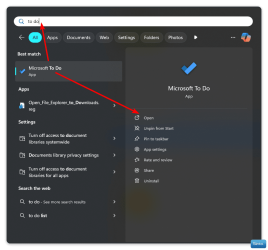I recently installed New Outlook but had not used Outlook prior to this. I don't seem to have a To Do (Task) icon on the left side where the rest are. As my tasks are with Google, I would like to sync them in Outlook (not sure if this is doable) but can't try until I can set up tasks in the first place.
Suggestions please.
Suggestions please.
My Computer
System One
-
- OS
- Windows 11
- Computer type
- PC/Desktop