Hi Everyone,
The latest Skype Insider build 8.102 was fully released and this is what we were working on.
What’s new?
Introducing a Sleeker, More Intuitive File Design & Auto-download!
Seamless Auto-download: Tired of manually downloading each file? Navigate to Settings -> Messaging -> Auto-download files, and once enabled, your incoming files will automatically download. What's more, as they download, you'll see a vibrant icon specific to the file type, making it instantly recognizable.
Say Goodbye to Excess Buttons: In our earlier design, files came with a 'Download' button which, post-download, changed to an 'Open' button. We've streamlined this. Now, with auto-download enabled, simply tap or click anywhere on the received file to instantly open and view it. This experience is consistent across all platforms.
Save with Ease: While auto-download lets you view files immediately, we understand the need to sometimes save these to your device. On desktop platforms, right-click to select the 'Save-As' option from the menu, and on mobile, open the file, and select the 'Share' option.
Before After 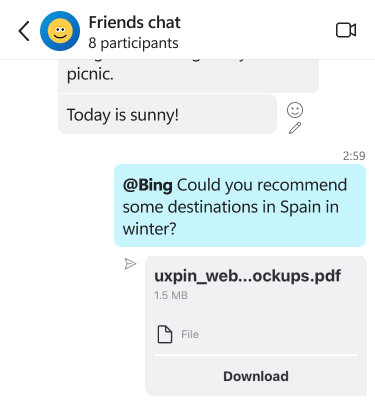
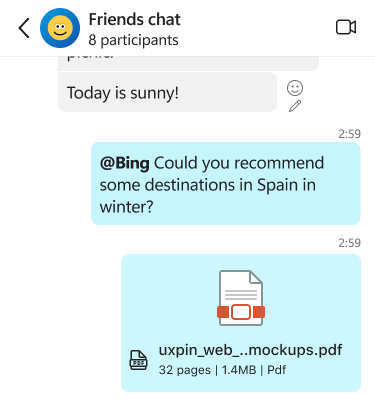
Stability improvements & Bug fixes:
As usual, all new features are rolling out gradually over the next couple of days so if you don’t see them right away, just check again soon.
- Video camera not working on Android
- Long pressing to schedule a call, was crashing the app on iOS & Android
Please let us know what you think about the latest changes, either here in the community or through the Skype app. You can always go to the Skype’s User Feedback channel to submit and vote for new features and ideas.
Additionally, download the latest Skype Insider build here if you have not yet, so, you don't miss out on these Early Access features. :)
Thank you,
The Skype Team
Source:
Redirecting
answers.microsoft.com










